Snapchat is known for its focus on privacy and ephemeral messaging? When sending Snaps, users can choose how long the recipient can view the content, ranging from a few seconds to 24 hours. Once the time elapses, the Snaps automatically disappear from the recipient’s device. All of these discreet features of Snapchat make it difficult to know if someone blocked you on Snapchat or not. In applications like Whatsapp, Instagram, and Facebook you can easily figure out that someone has blocked you. However, the same is not true with Snapchat.
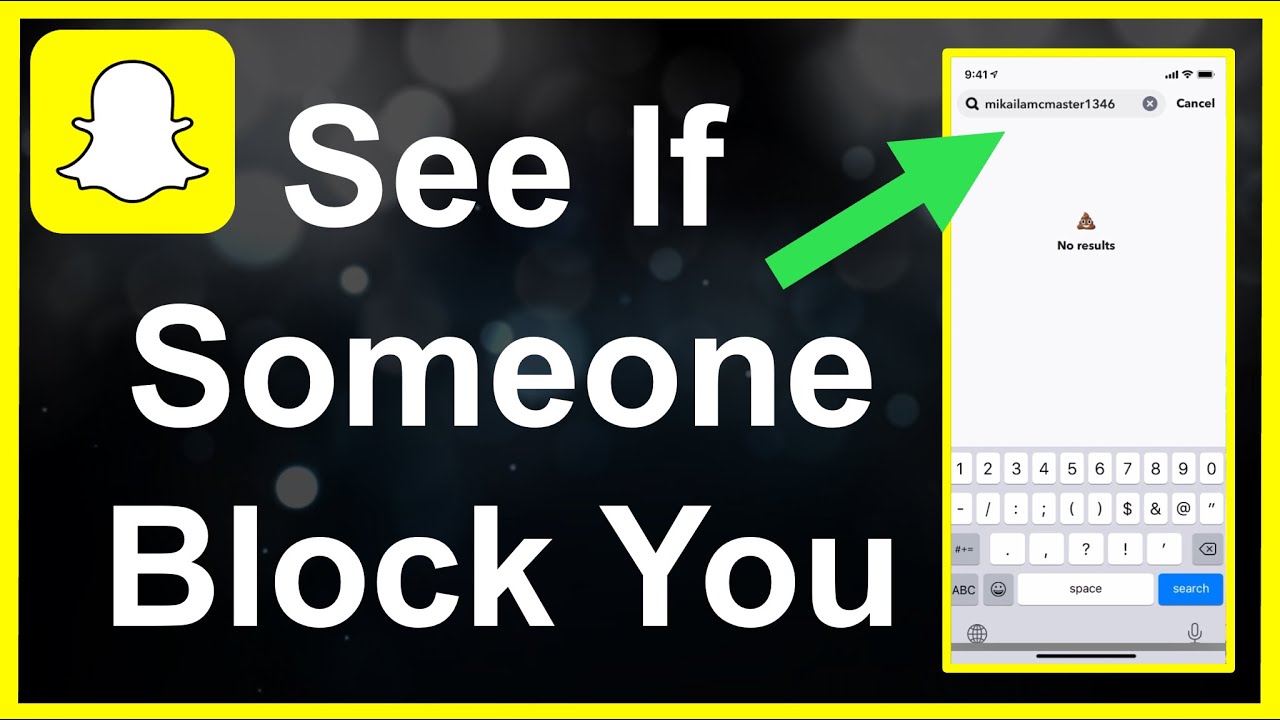
One can only imagine talking to a person for days and then waking up to no chat without even any intimidation. This is as tricky as it sounds as Snapchat’s focus on privacy has pushed to these limits. But as there are solutions for everything so is this.
However, how can you know if someone blocked you on Snapchat? There is no foolproof method, however, there are indications that may point to the fact that you have been blocked on Snapchat. In the following paragraphs, we will explain how you can identify if someone on Snapchat has blocked you.
How to Know if Someone Blocked You on Snapchat?
Determining if someone blocked you on Snapchat can be challenging, as the app doesn’t provide a direct notification for blocked users. However, several signs may indicate you have been blocked. Here are some ways to help you identify if someone has blocked you on Snapchat:
1. Search for their Username or Full Name
Firstly, to know if someone blocked you on Snapchat, search for their full name or username. When someone blocks you on Snapchat, their profile and any interaction with them are completely hidden from you. If you search for their username in the search bar, a user who has blocked you will not appear at all. However, it’s important to note that if they have simply removed you from their Friends list but not blocked you, you may still be able to find their profile by searching for their username.
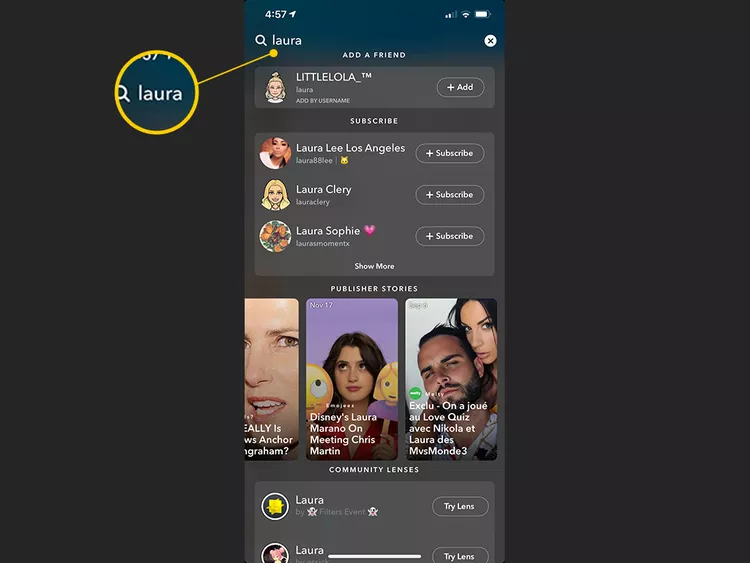
This distinction between being blocked and deleted is crucial to understand because being blocked means a complete restriction from accessing their profile or engaging with them on Snapchat. Look for the search bar at the top of the screen and enter the person’s username. If their username does not appear in the search results, it suggests that they might have blocked you.
However, it’s crucial to consider other possibilities as well. For instance, they may have deactivated or deleted their Snapchat account, or you might have entered the username incorrectly.
2. Send them a Message
Secondly, to know if someone blocked you on Snapchat, send them a message on Snapchat. When someone blocks you on Snapchat it is always a good idea to try sending them a message. At times this can happen that due to some internet glitches and connection issues a message has not been sent. Don’t judge too quickly! If you have been unfriended or not blocked, you will be able to send them a message.
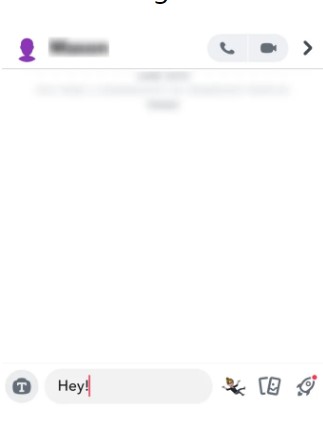
Keep in mind that whether they receive the message or not depends on their privacy settings. However, if you have indeed been blocked, you will encounter an error message that says, “Failed to send – Tap to try again,” indicating that you are unable to send them any messages. This method can help confirm whether you have been blocked or not based on the response you receive when attempting to send a message.
3. Check the Contact List on Snapchat
If you suspect that someone blocked you on Snapchat, one way to investigate is by checking your contact list on the app. Normally, when you are friends with someone on Snapchat, their username appears in your contacts list. However, if you are unable to find a particular person on your contacts list, even though they should be there, it suggests that they might have blocked you.
Another way to gather evidence is by observing the Stories section on Snapchat. If the person you suspect of blocking you frequently shares their stories, you can navigate to the Stories section and see if they have recently uploaded anything. If you cannot find any stories from that contact, it serves as another indication that you may have been blocked.
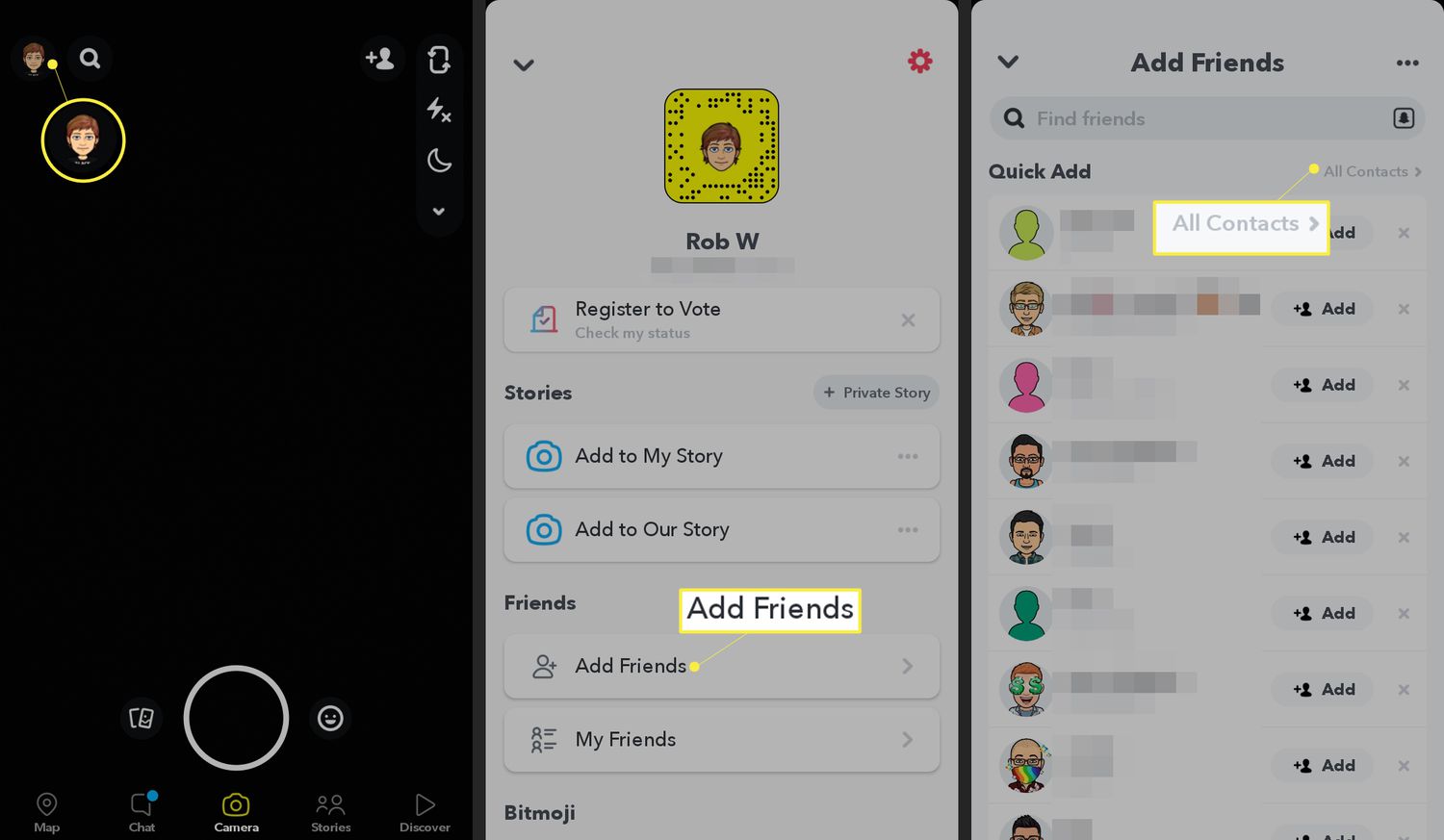
While these signs may suggest that you have been blocked, it’s important to note that they are not definitive proof. There could be other reasons why someone’s username is missing from your contact list or why their stories are not visible. To confirm whether or not you have been blocked, you may need to explore additional methods or consider reaching out to the person through other means of communication.
4. Check Recent Conversations
Checking recent chats and conversations is yet another way to know if someone blocked you on Snapchat or not. However, this is applicable only when you have chatted with the user previously. To determine if you have been blocked on Snapchat, you can follow these steps: Open the Snapchat app on your device and locate the speech bubble icon situated beside the capture tab at the bottom left corner of the screen.
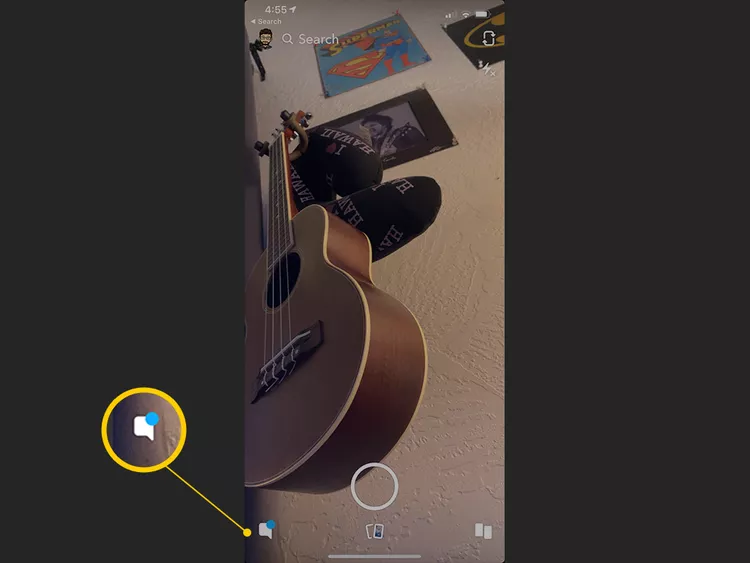
Tap on the speech bubble icon, and it will take you to the chats page, displaying your chat history. If you have previously had conversations with the person you suspect has blocked you, but their name does not appear in your chat history, it could be an indication that you have been blocked.
However, it’s important to consider that there could be other reasons for their absence from the chat history, such as the person deleting the conversation or deactivating their account.
5. Use an Alternate Account
Lastly, if you want to know if someone has blocked you on Snapchat you can use an alternate account. If you are unable to find someone’s name in the search results when searching from your own Snapchat account, it can be helpful to try searching for them using another account. This can help determine if the person has deleted their account or if they have specifically blocked you.
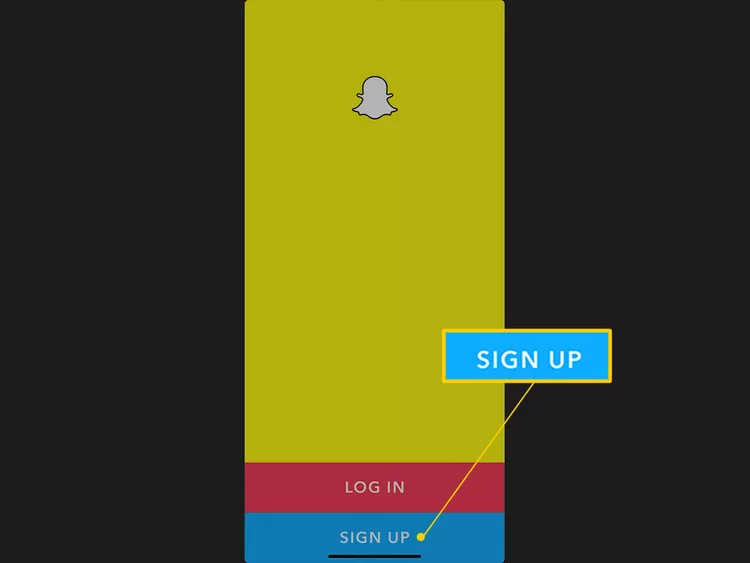
To do this, you can use a friend’s Snapchat account if they haven’t been blocked by the person in question. Alternatively, you can create a new account by signing out of your current account and downloading the Snapchat app on a different device or using an emulator. By searching for the person with the alternate account and finding their profile, it indicates that you have likely been blocked.
Using a different account to search for the person provides a clearer picture, as it eliminates any doubts about potential blocking. If their profile shows up in the search results when using another account but not when using your own, it strongly suggests that you have been blocked by that person.
Difference Between Blocked and Removed on Snapchat?
On Snapchat, there is a difference between being blocked and being removed as a friend. Here’s an explanation of the distinctions:
1. Blocked on Snapchat: When someone blocks you on Snapchat, it means that they have taken specific action to prevent you from interacting with them on the platform. Once you are blocked, you won’t be able to see their Snapchat username, view their stories, send them snaps or messages, or view their profile. It’s a more severe action taken by the user to completely restrict any communication or visibility between the two accounts.
2. Removed as a Friend on Snapchat: Being removed as a friend on Snapchat is less severe than being blocked. When someone removes you as a friend, it means they have chosen to sever the connection between your accounts. As a result, you will no longer see their updates, stories, or other Snapchat activities. However, you can still search for their username and view their profile, unless they have specifically blocked you.
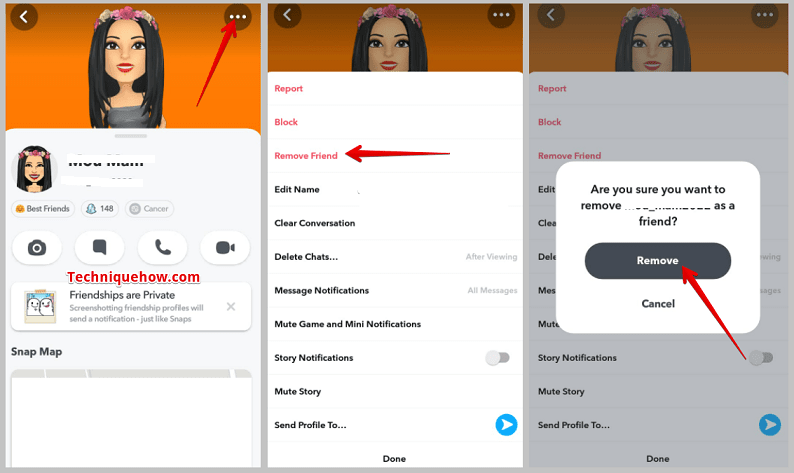
In summary, being blocked on Snapchat entails complete restriction and invisibility, while being removed as a friend means the person has simply chosen to sever the friendship but hasn’t implemented the same level of restrictions as blocking.
FAQs
1. Can I still see the snaps and stories of someone who has blocked me on Snapchat?
No, when someone blocks you on Snapchat, you will not be able to see their snaps or stories. They become completely invisible to you on the platform.
2. If I am blocked by someone on Snapchat, can I still send them messages?
No, when you are blocked by someone on Snapchat, you cannot send them messages. Any attempts to send them a message will result in an error or failure to deliver.
3. Will the person I blocked on Snapchat know that they have been blocked?
Snapchat does not notify users when they have been blocked by someone. However, they may infer that they have been blocked if they can no longer see your profile, snap, or receive messages from you.
4. Can someone I blocked on Snapchat still search for my username?
When you block someone on Snapchat, they will not be able to find your username in search results. Your profile becomes hidden from their view.
5. Is it possible to unblock someone on Snapchat?
Yes, you can unblock someone on Snapchat if you change your mind. To unblock a user, go to your Snapchat settings, navigate to the Blocked section, and remove the person from the blocked list.
Conclusion
how to know if someone blocked you on Snapchat can be challenging as the app does not provide a direct indicator. However, there are a few above-mentioned signs that might suggest you have been blocked. By using one of the above methods I am sure that you will get an idea whether someone has blocked you or not. While being blocked on Snapchat can be disappointing, it’s important to remember that it’s not the only means of communication.
If you have genuine concerns about the status of your friendship with someone, consider reaching out to them through other channels like text messaging or in-person conversations. If they don’t respond to your messages, you can refer to this article for guidance on determining whether or not you have been blocked on Snapchat. We would love to hear any tips, tricks, or questions you have about identifying if someone has blocked you on Snapchat. Please share your thoughts and inquiries in the comment section below.
Hi there! I’m Nousheen, a passionate and creative content writer. I believe in the power of words to inform, engage, and inspire. I strive to bring that magic into every piece I write. I am always eager to delve into new subjects and translate my findings into engaging articles. Above all, I am driven by a genuine love for writing.