We know what you are wondering. You’re looking for ways to watch Netflix with your friends, but online. And luckily we have a bunch of ways how to watch Netflix with friends.
Going to a friend’s place and watching Netflix definitely, sounds fun but what about long-distance friendship? You’ll need a source for it. And there are a bunch of third-party services that will let you stream Netflix with your friends online. Furthermore, some of these third-party providers also have a voice and video call feature where you can just chat and watch. Now that sounds fun.
These third-party applications are also safe to use so you won’t have to worry about compromising your safety. Let’s make it clear that it will be possible to stream on these third-party services if you and your friends have a Netflix subscription.

How to Watch Netflix With Friends?
In this article, we will discuss 5 amazing and easy ways to watch Netflix with friends. We have mentioned a whole lot of ways to make it easier for you to select from. Some methods may not work for you, or you may not feel at ease watching those third-party services for a variety of reasons.
That is why we have listed the five simplest methods, leaving no space for compromise. We will go over the features and even provide a step-by-step guide to help you comprehend the whole process. Let’s start streaming!
1. Teleparty
Teleparty is formerly known as Netflix Party. And just from the name you could understand that it would be the best platform to watch Netflix with your friends. Teleparty is at the top of our list because of the features and safety it offers to its users.
You won’t have to do a lot of hustle and bustle to create an account on Teleparty. It will only take a few seconds to make streaming fun. One of the best things about Teleparty is that it lets you customize your Teleparty with a bunch of icons and nicknames.
You can select from a pool of themed items and have an amazing experience. Teleparty is also easy to navigate making it convenient for new users.

Key Features Of Teleparty:
- You can sync in HD when you’re watching any show or movie with your friends. There’s no compromising on the quality of the video.
- It allows the members in the group chat to play and pause the video easily.
- Teleparty is free to use without any hidden charges like other providers.
Steps To Create A Watch Party On Teleparty
If you follow the mentioned steps you will be able to create an account on Teleparty in no time. Even your friends can create an account right now and start joining your Netflix watch party to have a great time. The step follows:
1. First and foremost step is to go to the official website of Teleparty.
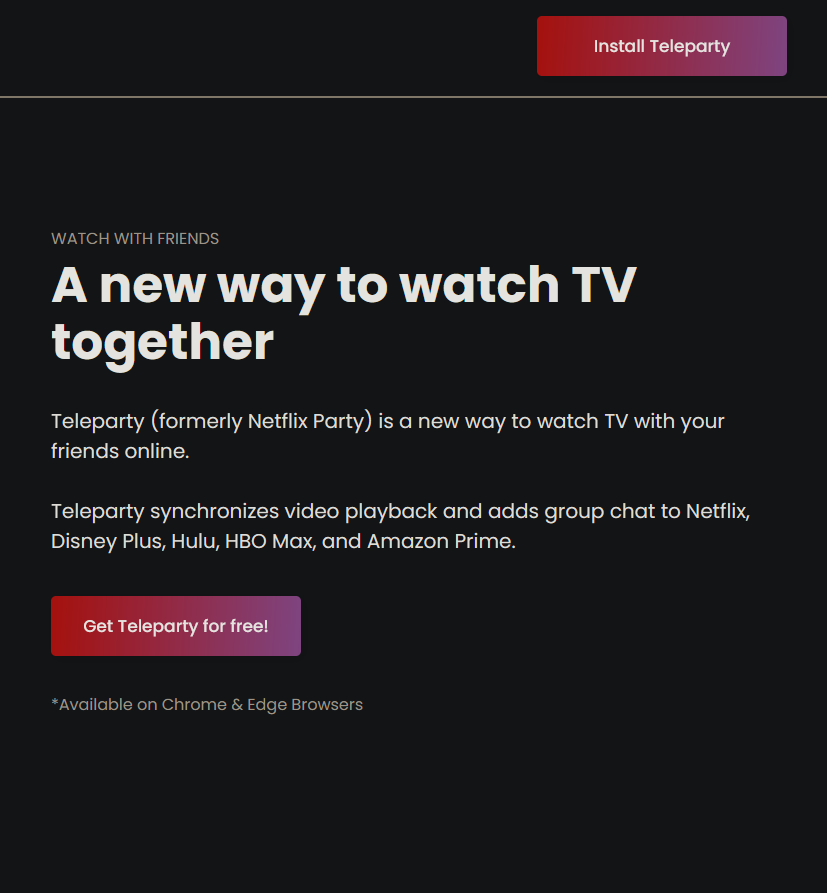
2. After that you need to install Teleparty to use it. Simply click on the ‘Install Teleparty’ button displayed.
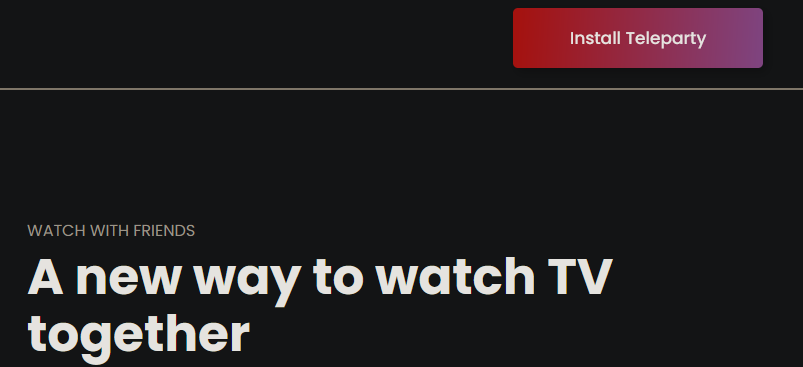
3. Then you need to add Teleparty to Chrome and add it as an extension. For that, you need to ‘Tp’ button that’s displayed next to your address bar.
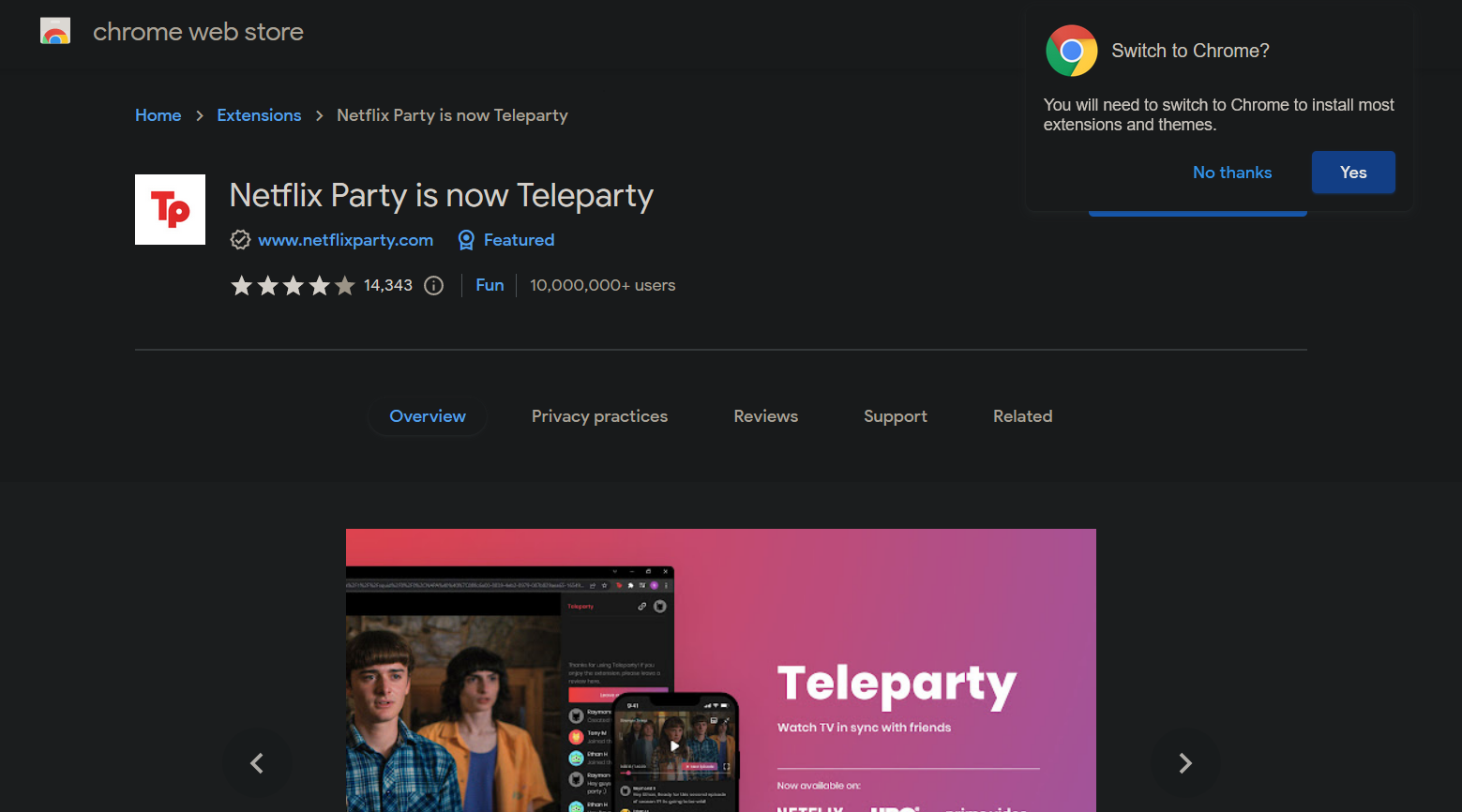
4. After clicking on that simply pin the ‘Tp’ icon or a puzzle piece icon to your Chrome toolbar.
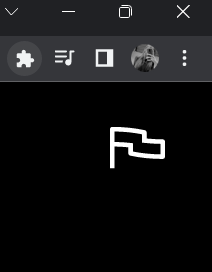
5. Then simply accept the terms and conditions that are mentioned to proceed.
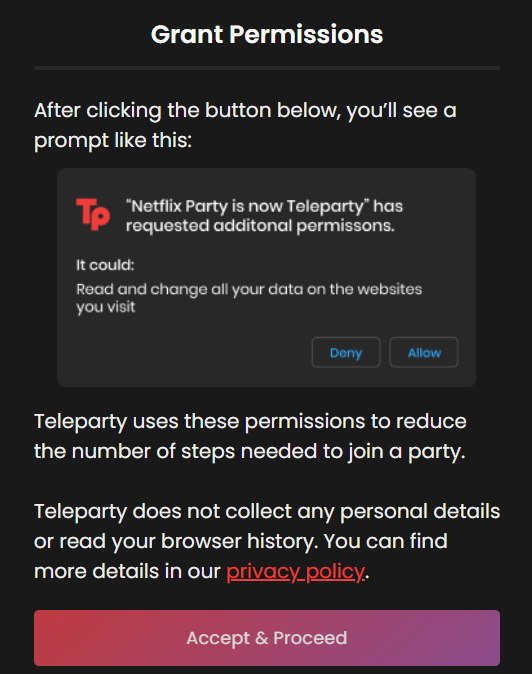
6. You will get an option to select from a bunch of streaming platforms like Prime Video, and more. Simply select ‘Netflix’.
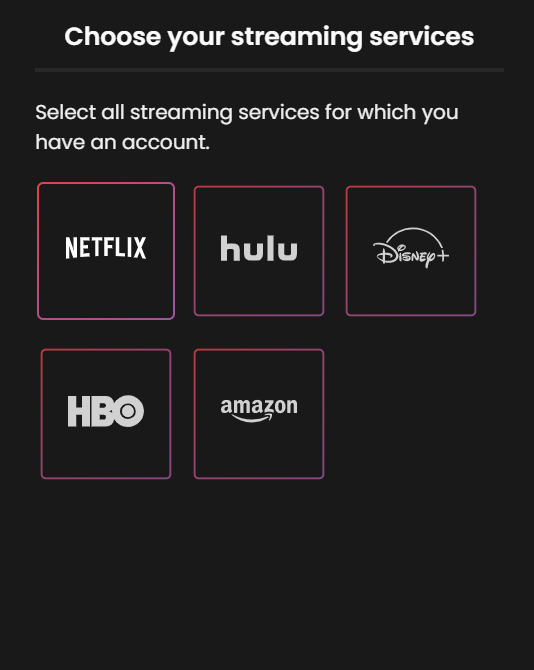
7. After selecting Netflix you and your friends should first log in to your initial Netflix account.
8. You will get an option of multiple movies and shows that you can stream with your friends. Select the one you have been planning to watch by searching with the help of the search bar or simply scrolling down.
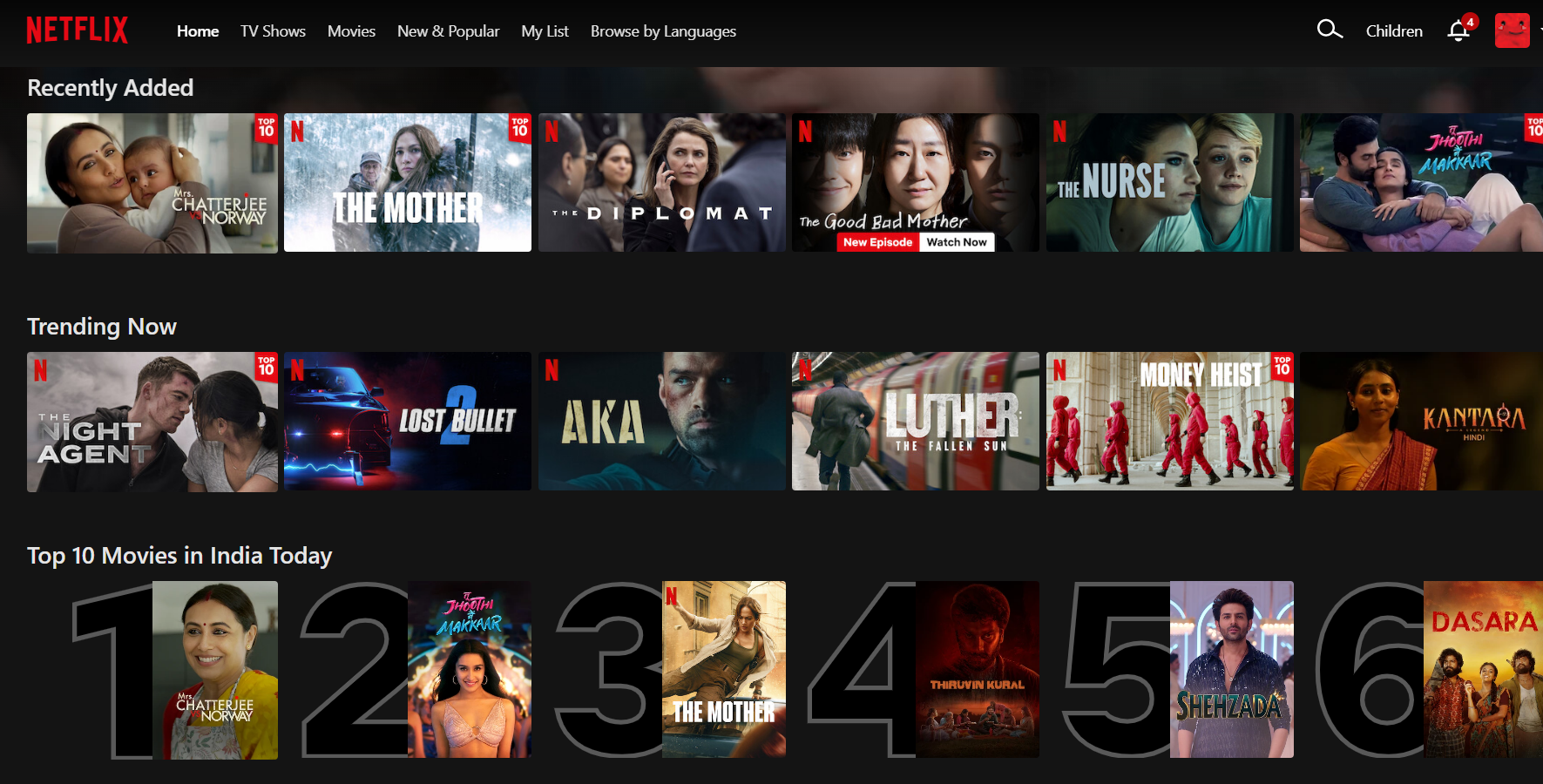
9. Then you have to create a Teleparty or a Netflix watch party to stream with your friends. By clicking ‘Tp’ you will get an option to create Teleparty with your friends.
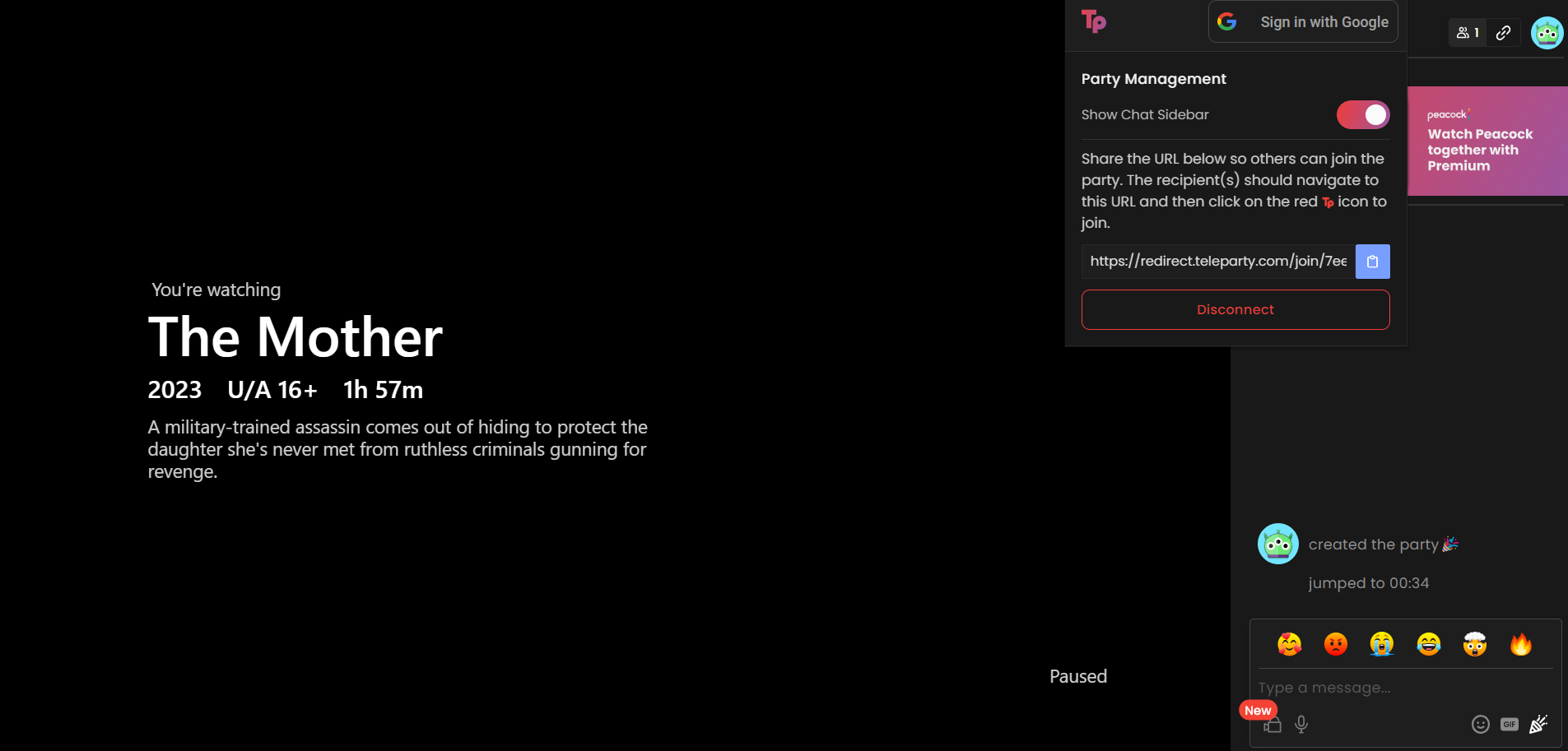
10. Select ‘start party’ to start the watch party. You will also get an option of selecting the ‘only I can control’ feature.
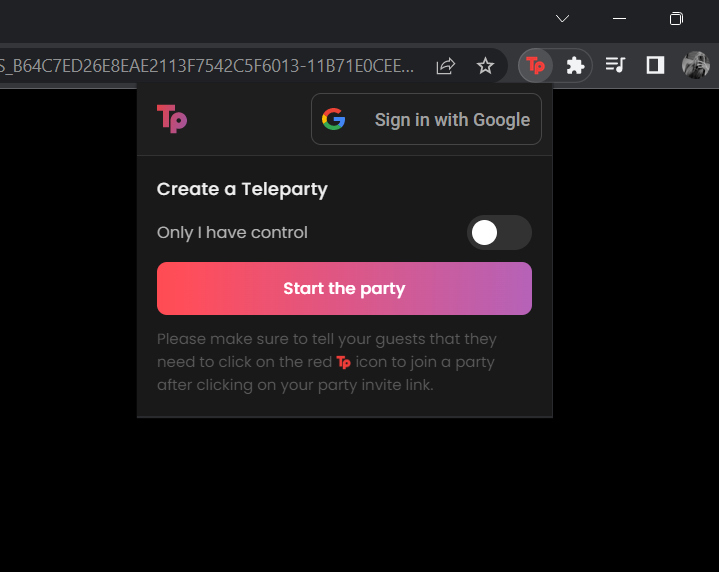
11. Now just share the Teleparty URL with your friends by copying the link.
And for your friends, they can simply click on the URL and a Netflix show page will appear. They can click on the ‘Tp’ button to automatically and easily join the watch party.
2. Rave
Sometimes we prefer watching Netflix with friends through an app and not a website. Because it’s easier to navigate. And in that case, Rave came to the rescue. We have tested Rave personally and quite like all of the features it offers. This third-party service provider is ideal for you to watch Netflix with friends online.
You can easily create an account and take advantage of all the features that it offers. If you want to watch Netflix with your friends but on mobile phones then Rave even offers you that. From YouTube to Netflix you can stream anything you want. This app will make your distance friendship more closer and fun.
You will feel like you are in a room full of friends and watching Netflix together. Even if you feel like making more friends or watching with strangers it’s easier with Rave. The platform also has a bunch of updates every few months that fix the bugs and add more advanced features to enhance the watching experience.

Key Features Of Rave:
- You can chat and talk on a call with your friends for free.
- Rave allows both private and public watch party options.
- You can watch Netflix with strangers and make more like-minded friends.
- Rave offers you to listen to music with people from all over the world.
- You can even watch particular videos with your friends by playing them through Google Drive.
- Rave is available to use on Mac, iPhone, iPad, Android, Android TV, Chromebook Huawei, and Windows.
Steps To Create A Watch Party, On Rave
Creating a watch party at a rave is simpler. Follow the steps mentioned below:
1. Go to the official website of Rave or simply install the app on your device.
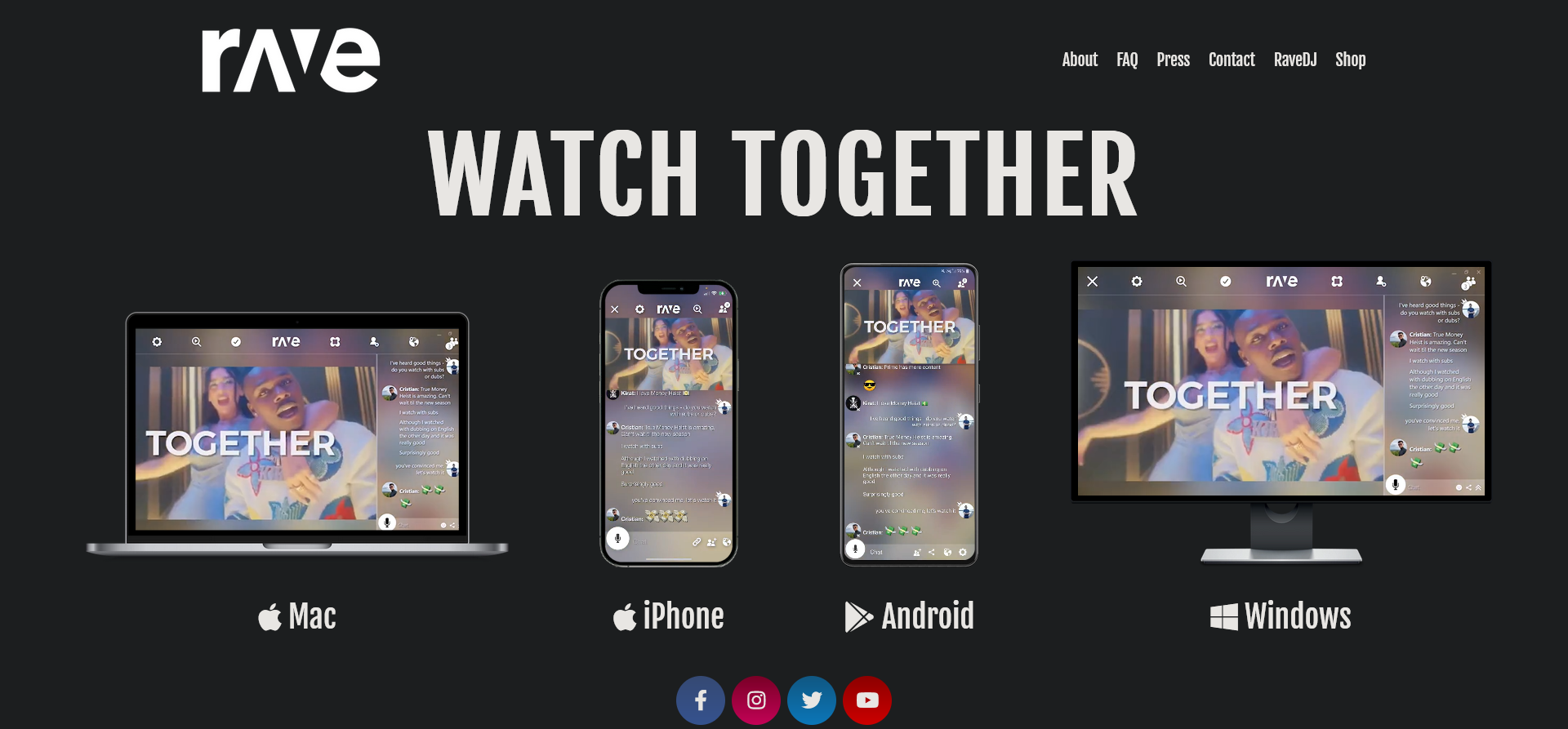
2. Launch the app and create your account. If your friends are also joining then ask them to do the same.
3. Then select the streaming platform Netflix. You and your friends need to log in to Netflix to stream. Then select the movie/show you want to watch.
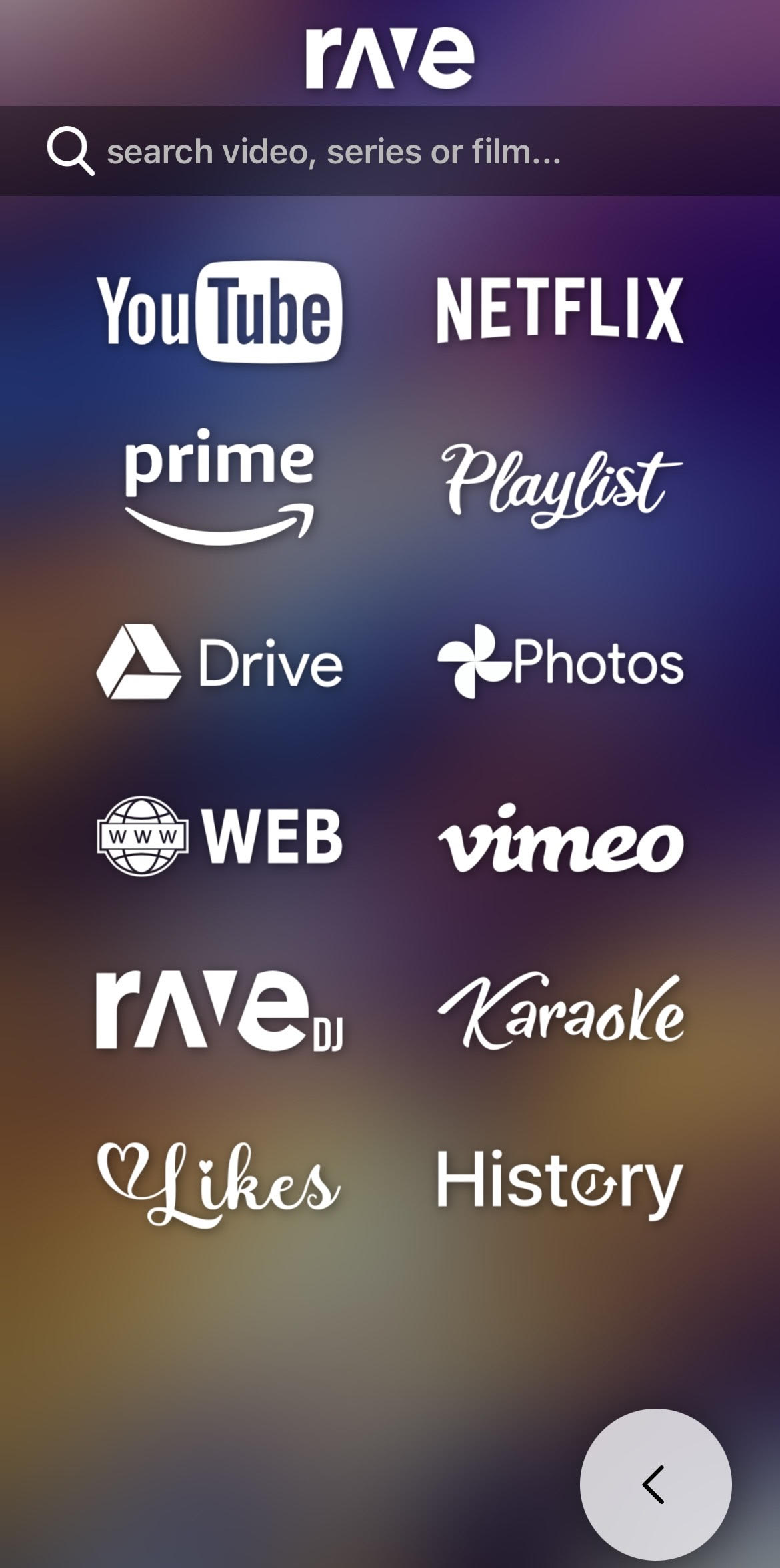
4. After that there’s an option to share your watch party with your friends.
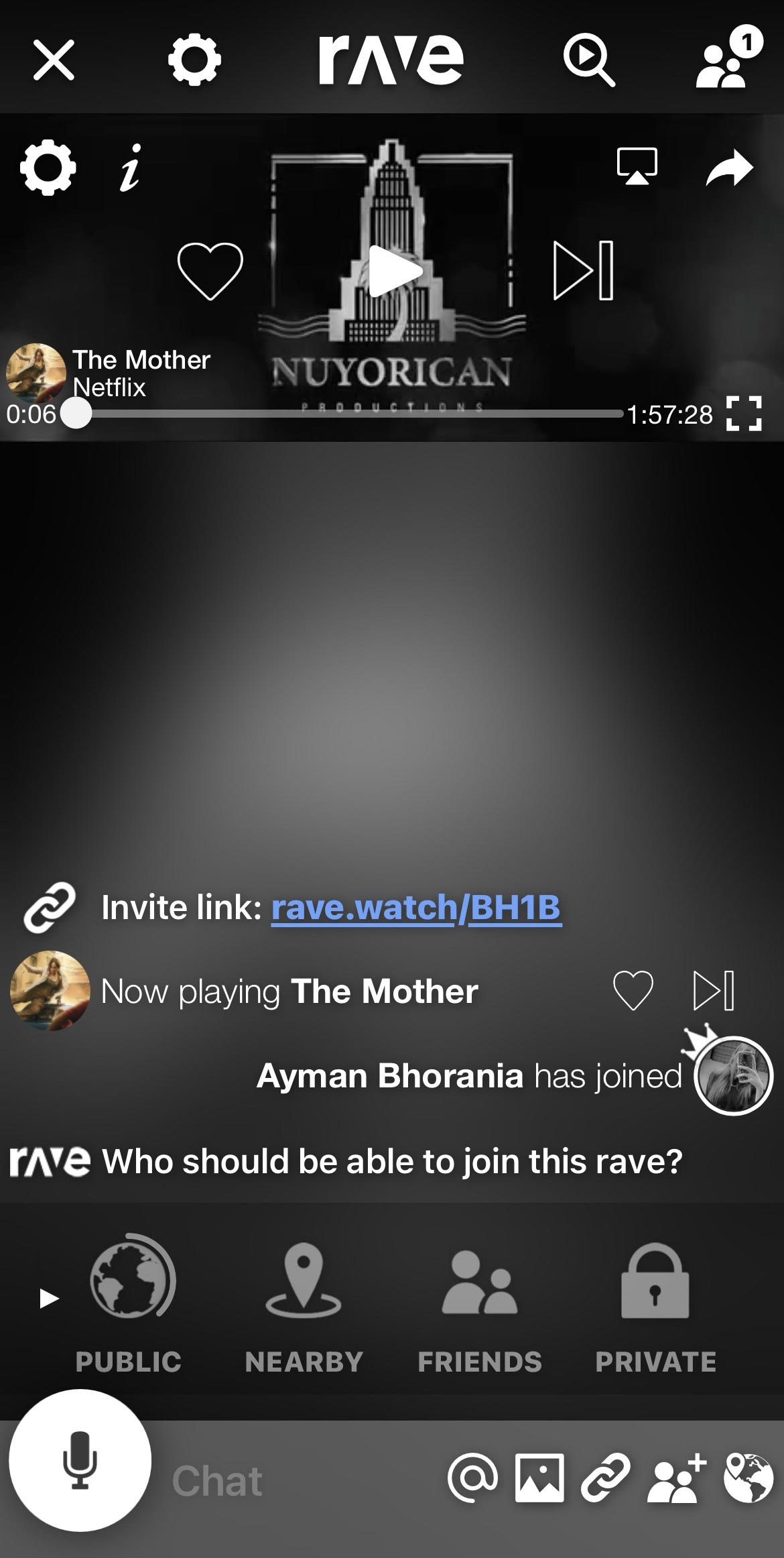
5. There are also options to enable or disable the voice chat or set the watch party to private or public.
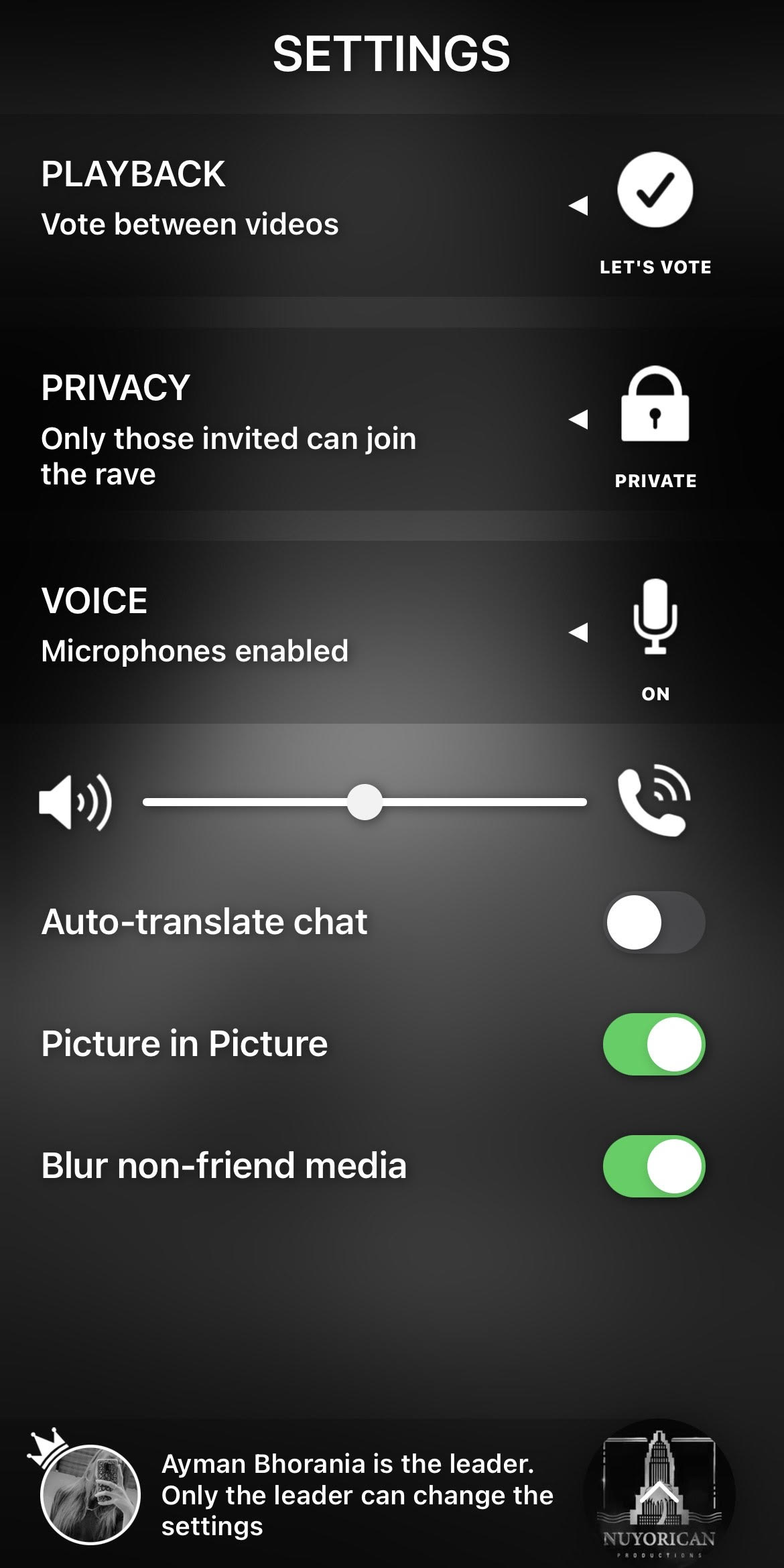
Your friends can join the rave watch party by simply clicking on the click. The host can play, pause and end the watch party. If the host leaves the watch party another member automatically becomes the host.
3. Scener
You must have already heard about Scener. It’s one of the best service providers to watch Netflix with your friends. To watch Netflix on scener there are a few things to take into consideration. Scener is a free service provider but there are few charges for certain features. You need to buy a subscription to voice and video chat with your friends.
If you purchase the subscription you will be able to watch Netflix on video chat too. To watch Netflix on scener you need a desktop or laptop with Google Chrome. Only Google Chrome can be used to host and join the watch party. If you want to watch Scener from your phone then you can only view it and if you’re the host or a co-host you need a desktop or a laptop.
With scener premium, you will be able to watch without disturbing advertisements. You even get access to multiple new advanced features. But even without scener premium, you can watch Netflix for free. Without the premium feature, you can chat too.
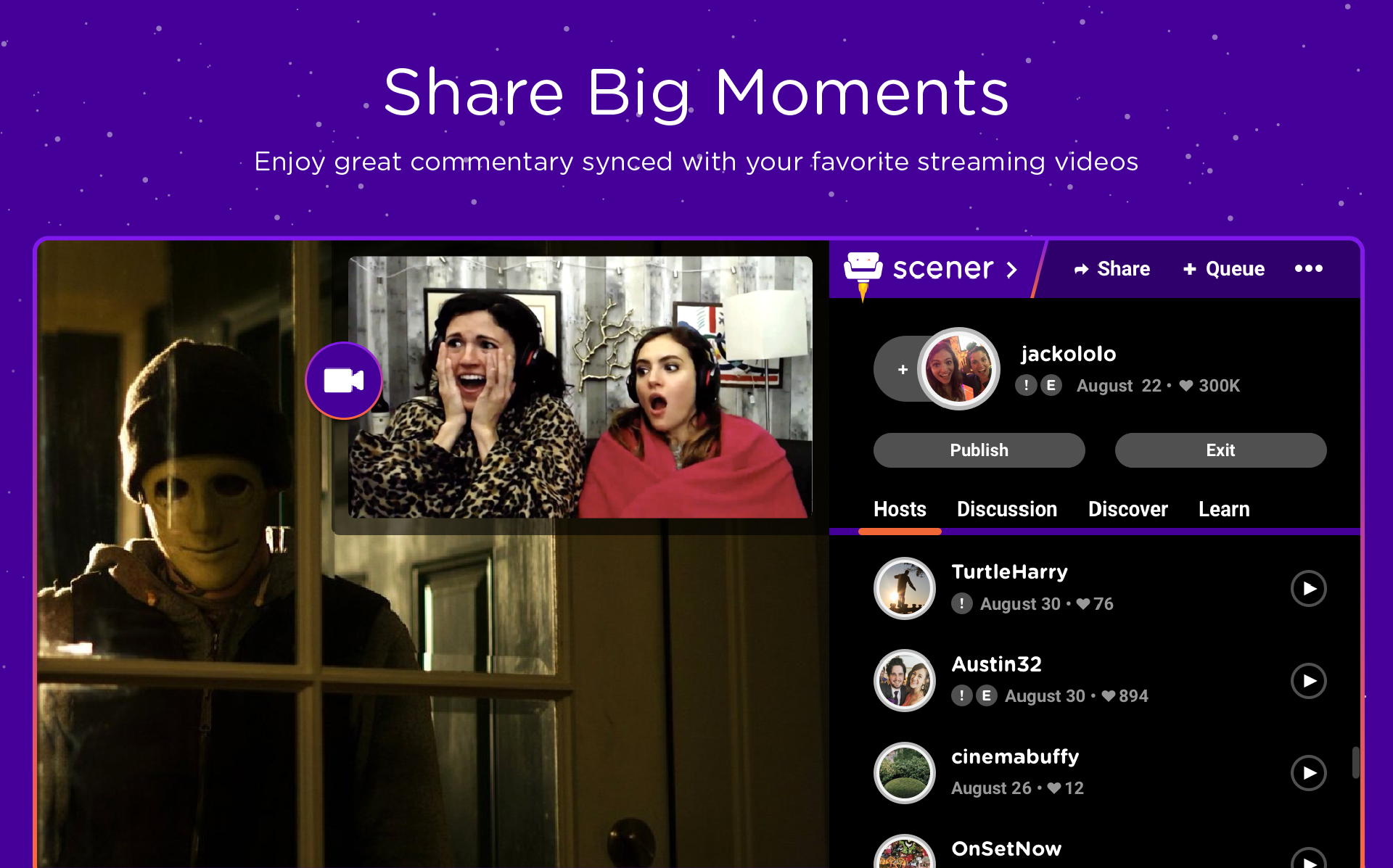
Key Features Of Scener:
- Voice and video chat features make watching more fun.
- If you create a watch party up to 10 people can join. And in a theatre option, an unlimited number of individuals can participate.
- Scener Premium has a three-day trial to understand and take advantage of the unique features.
- Scener is available worldwide. You can watch Netflix from anywhere in the world.
Steps To Create A Watch Party On Scener
Follow the steps below to have a hustle-free watching experience with your friends on Scener.
1. The first step would be to install the scener Chrome extension.
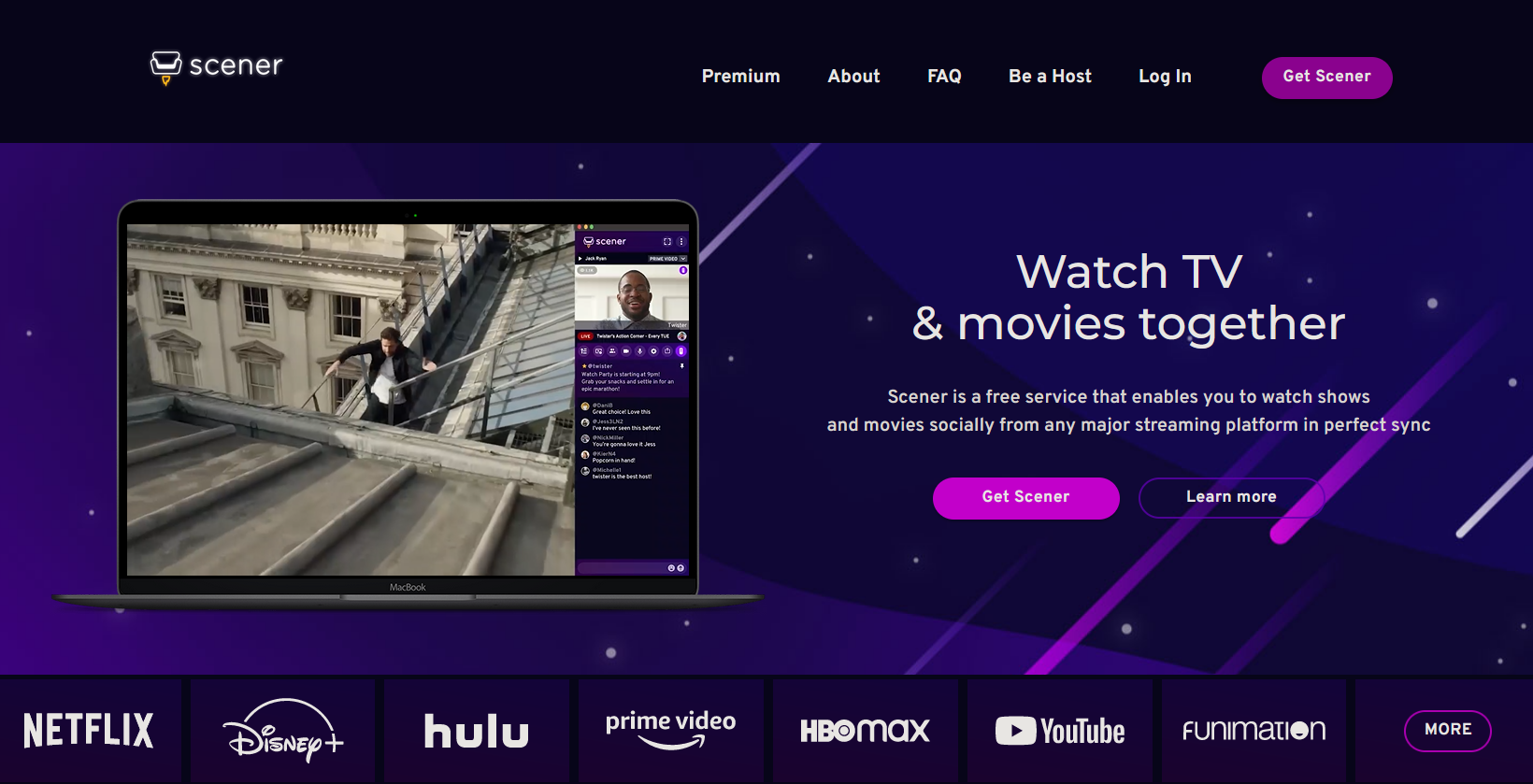
2. Then simply create your account on Scener. Click the ‘login’ option, then select ‘No account? Sign up for free. Everyone who’s planning to join the watch party needs to create an account on Scener.
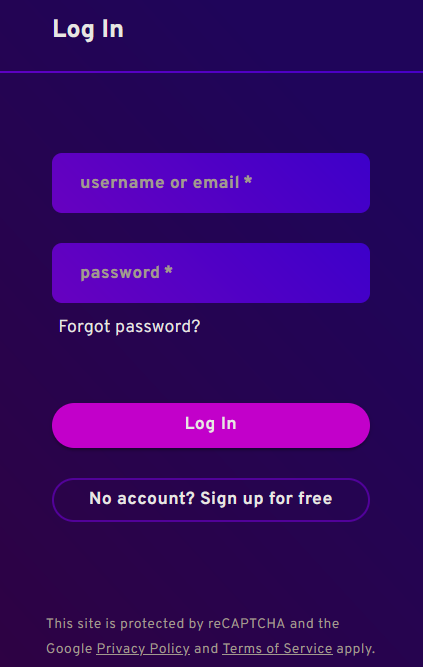
3. After logging, you will get an option to host a watch party. Simply click on ‘host a watch party’ and start. You can even schedule it for later on.
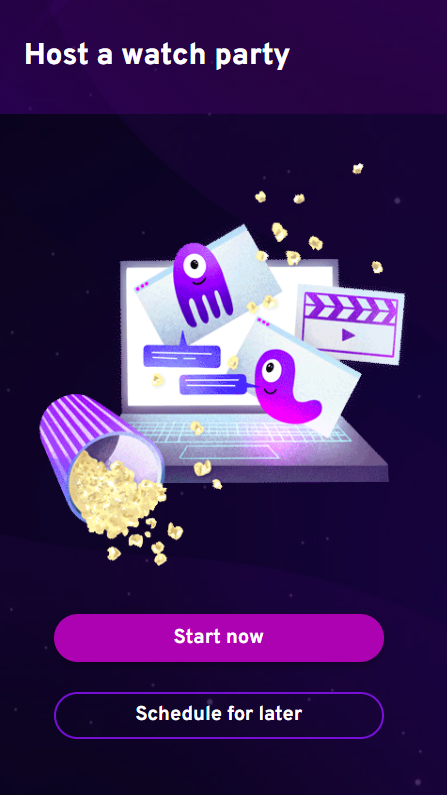
4. After hosting the watch party you and your friends need to sign in to your initial Netflix account. Select the movie or show you want to watch.
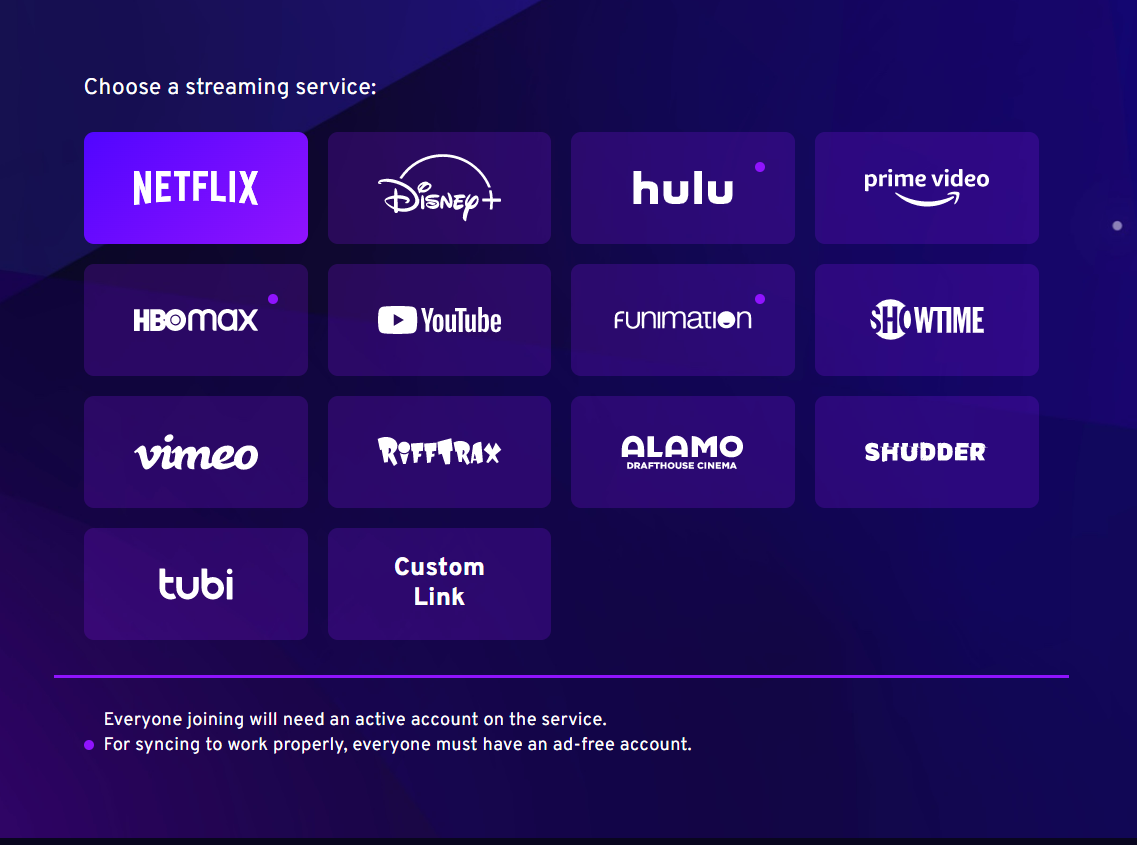
5. After that you can go to settings and customize your watch party room according to your convenience.
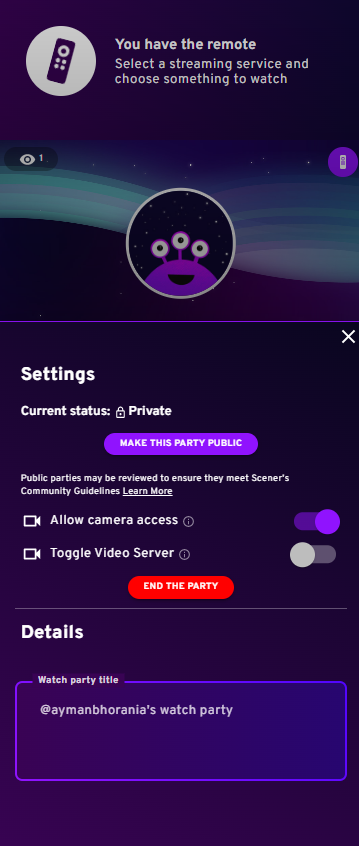
6. Then copy the link and send it to your friends to join.
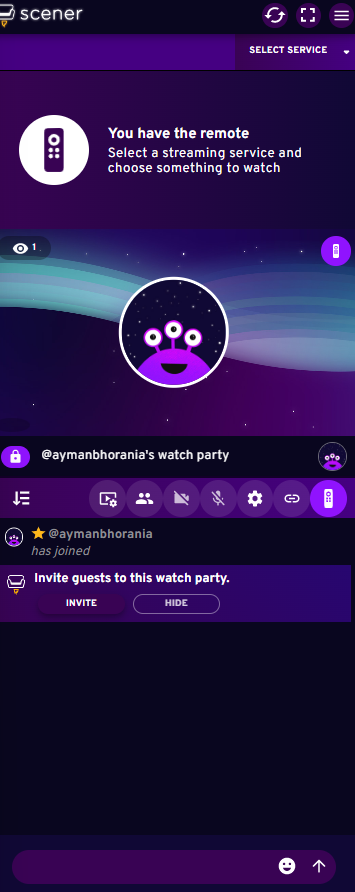
When your friends click on the URL they will be directly redirected to the watch party.
4. Metastream
Metastream is a little different compared to other options we have mentioned in this list. If you want to watch Netflix with your friends online via a web browser then Metastream would be the best option. You can only watch Netflix via the web browser because there’s no development of an app or website watching at the moment.
Furthermore, this service provider is good. It also has a video queuing and chat box option. According to multiple users, Metastream is easy to use with a flawless streaming experience. You won’t even need to create an account on Metastream to host a watch party.

Key Features Of Metastream:
- Metastream supports both Firefox and Chrome browsers.
- The service provider offers offline, private, and public watch party options.
- New feature timestamp markers make it more engaging.
Steps To Create A Watch Party On Metastream
The best part about creating a watch party on Metastream is you don’t need to sign in. All you need is a name to begin a fun experience of watching. The steps follow:
1. Install the Metastream browser extension to get started.
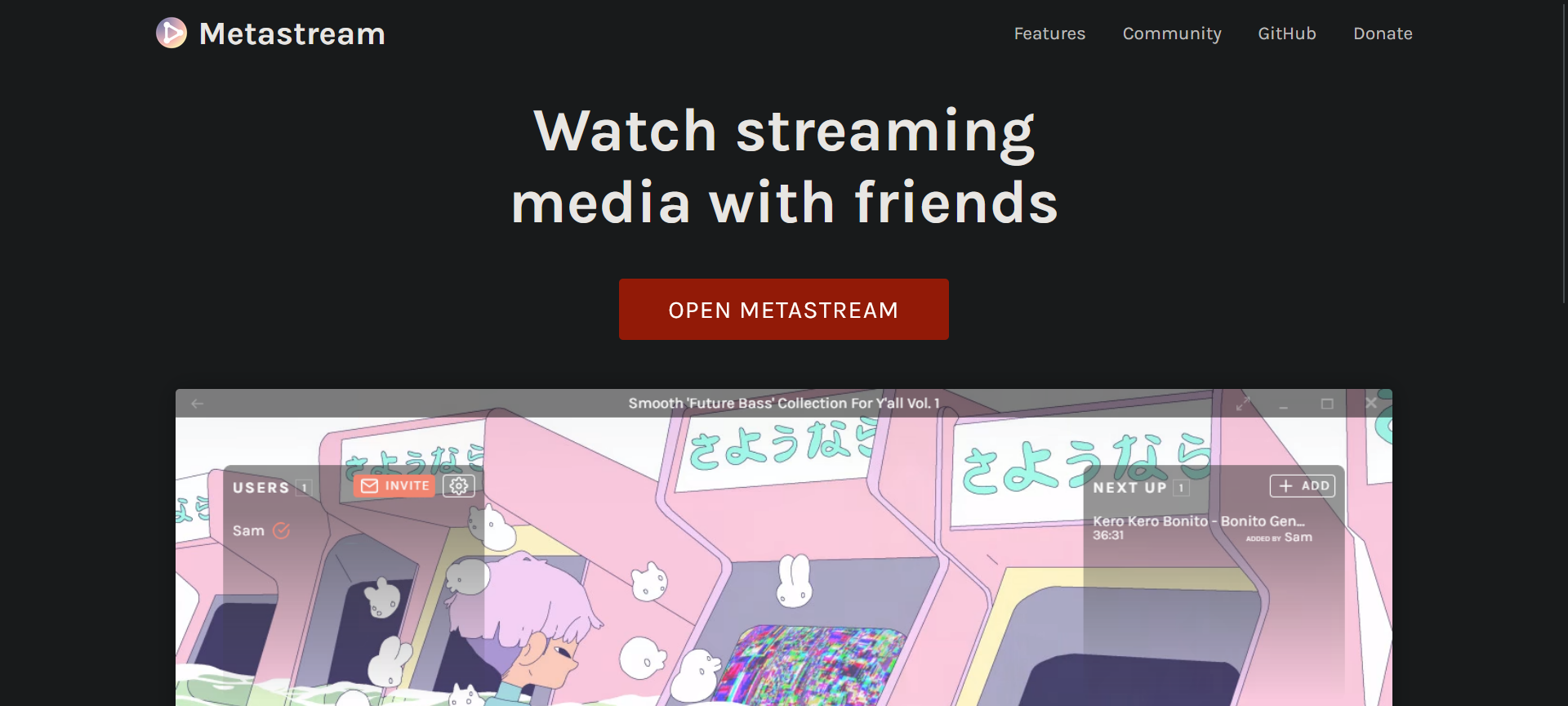
2. After that, visit the host site to host a watch party with your friends.
3. Simply enter your display name and click ‘Get started’.
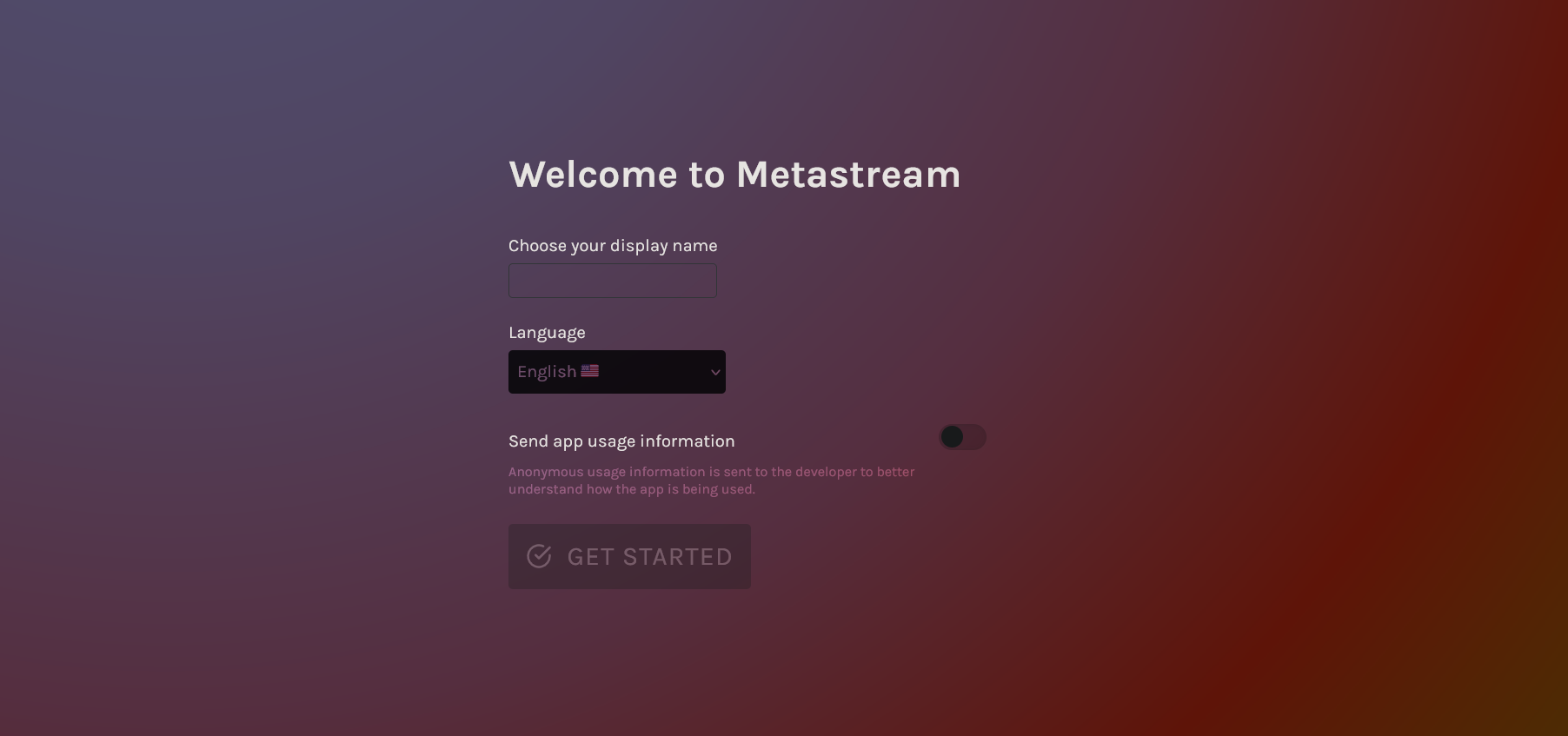
4. After clicking on get started you will get multiple options of either joining a session or going to the settings. Select the option ‘start session’ to create a watch party.
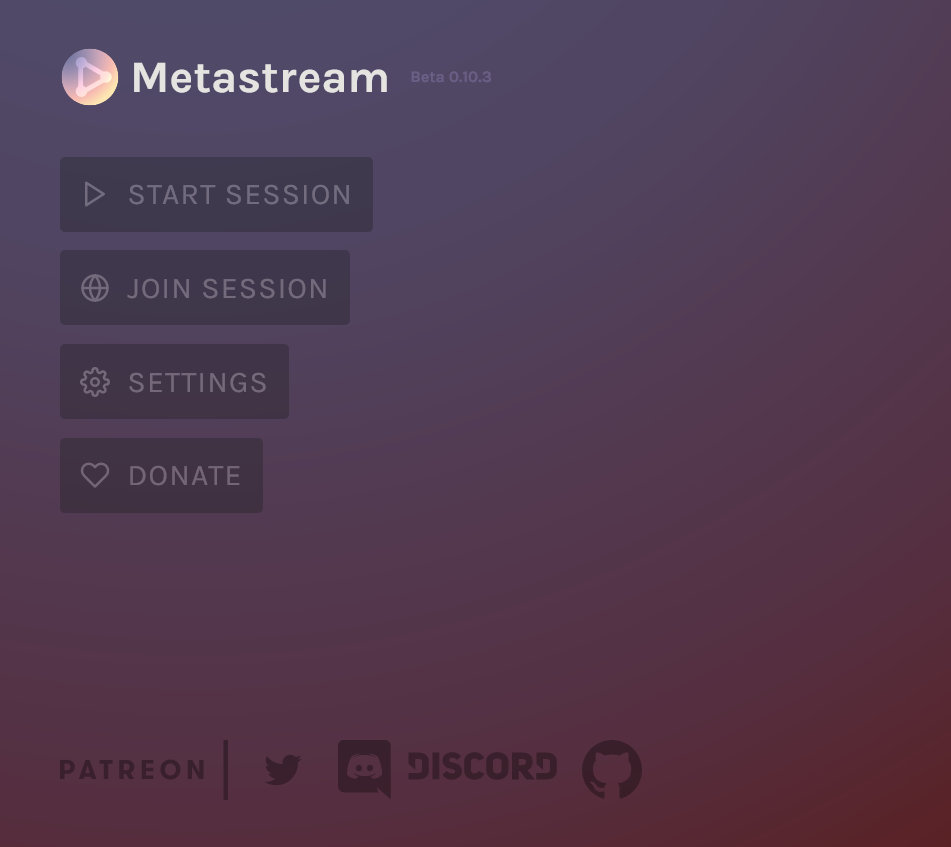
5. You will then get the option of adding media. Click the option and you will see a screen with multiple streaming platforms to choose from. Select Netflix.
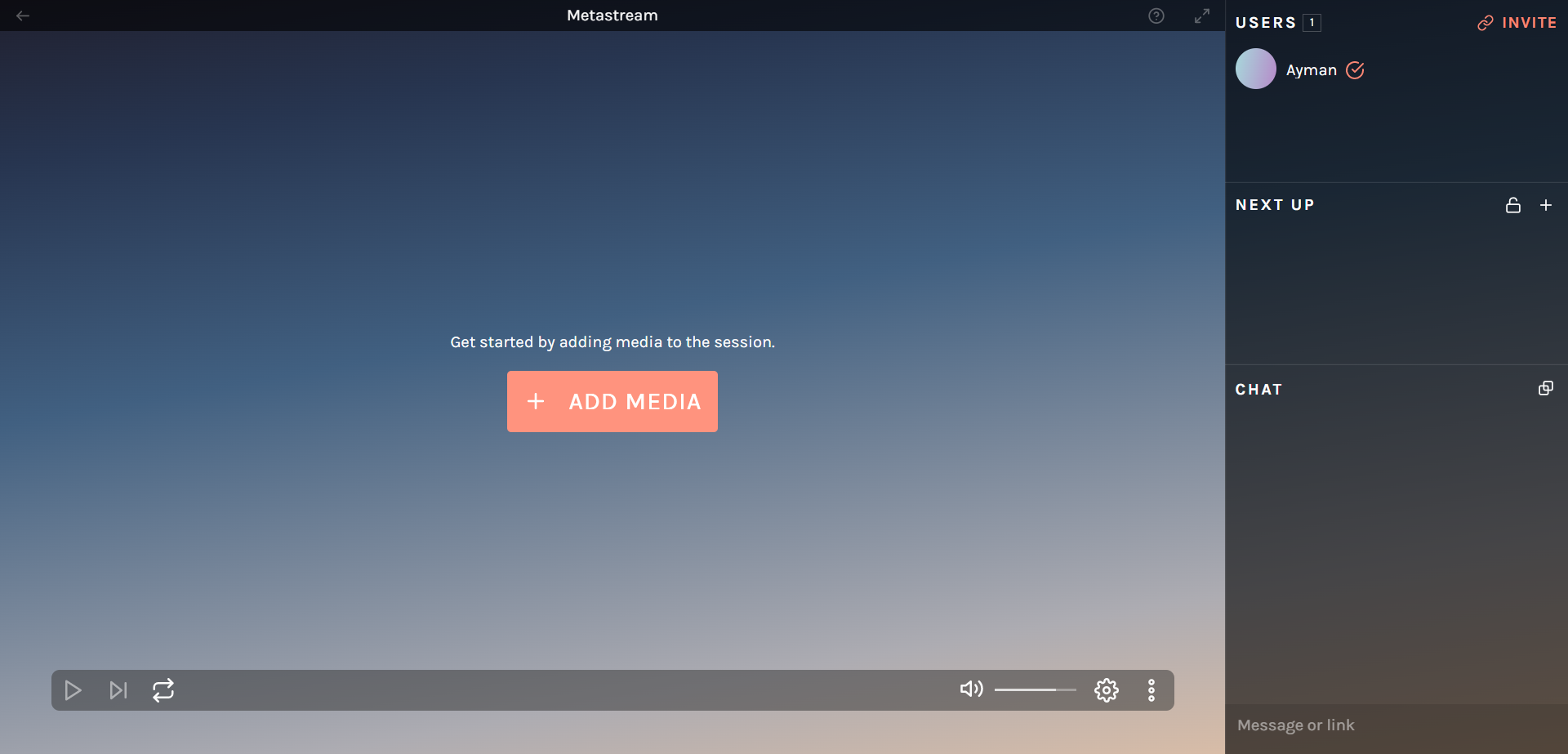
6. Sign in to your Netflix account. Select the show/movie you want to watch.
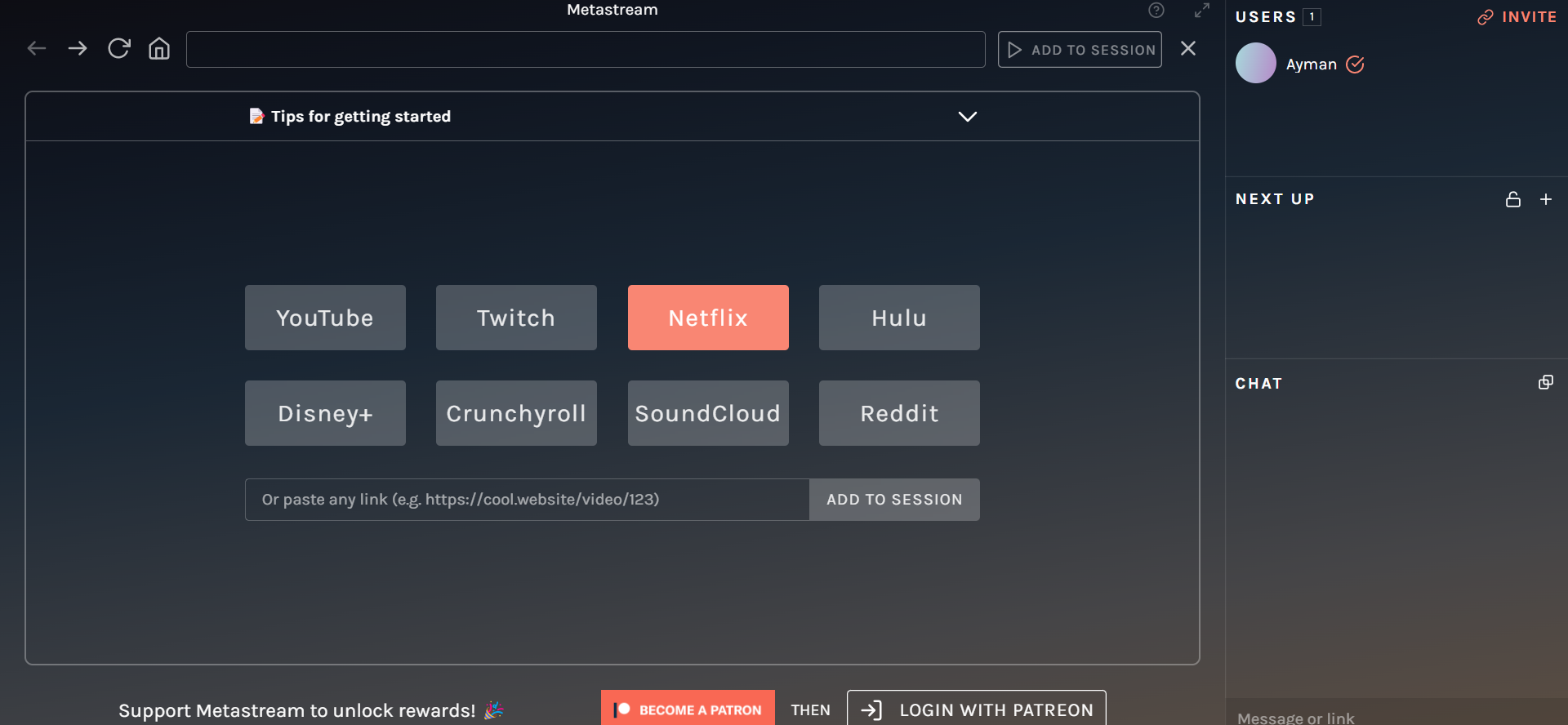
7. Click the play option or a puzzle piece icon to add the movie/show to the Metastream watch queue.
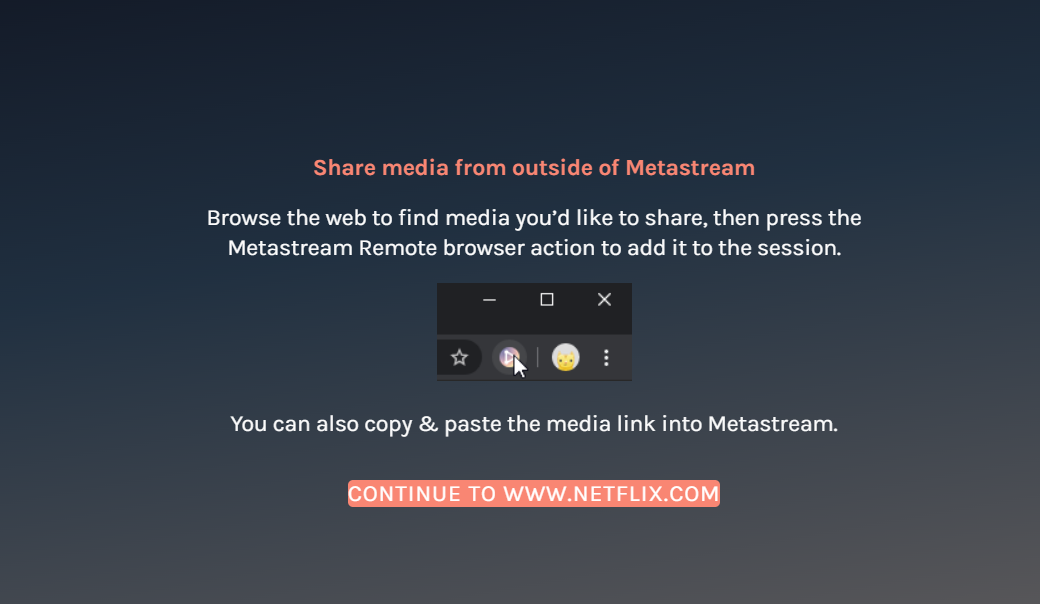
8. After that you will see an option of ‘invite’ on your screen. Copy the URL and send it to your friends. You can even customize your Netflix room with multiple settings available.
Your friends can join the room by simply clicking on the link.
5. Watch Netflix Together
Watch Netflix Together is inviting you to watch Netflix with your friends online for free. Just like Metastream, Watch Netflix Together is a free Chrome extension.
The navigation of this Chrome extension is pretty straightforward. There are a lot of features that make it one of the best methods to watch Netflix with your friends.
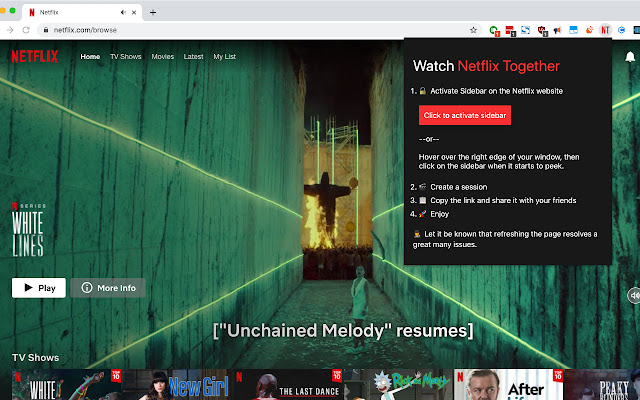
Key Features Of Watch Netflix Together:
- You can text your friends while watching Netflix together.
- There are a lot of fun emojis to send and share your watching experience.
- Even if you switch videos on the service provider it will be synced automatically without much buffer.
Steps To Create A Watch Party On Watch Netflix Together
Watch Netflix Together is simple and free to use. Follow the steps below:
1. Go to the official website of Watch Netflix Together. You will see an option of ‘Install the Chrome extension’.
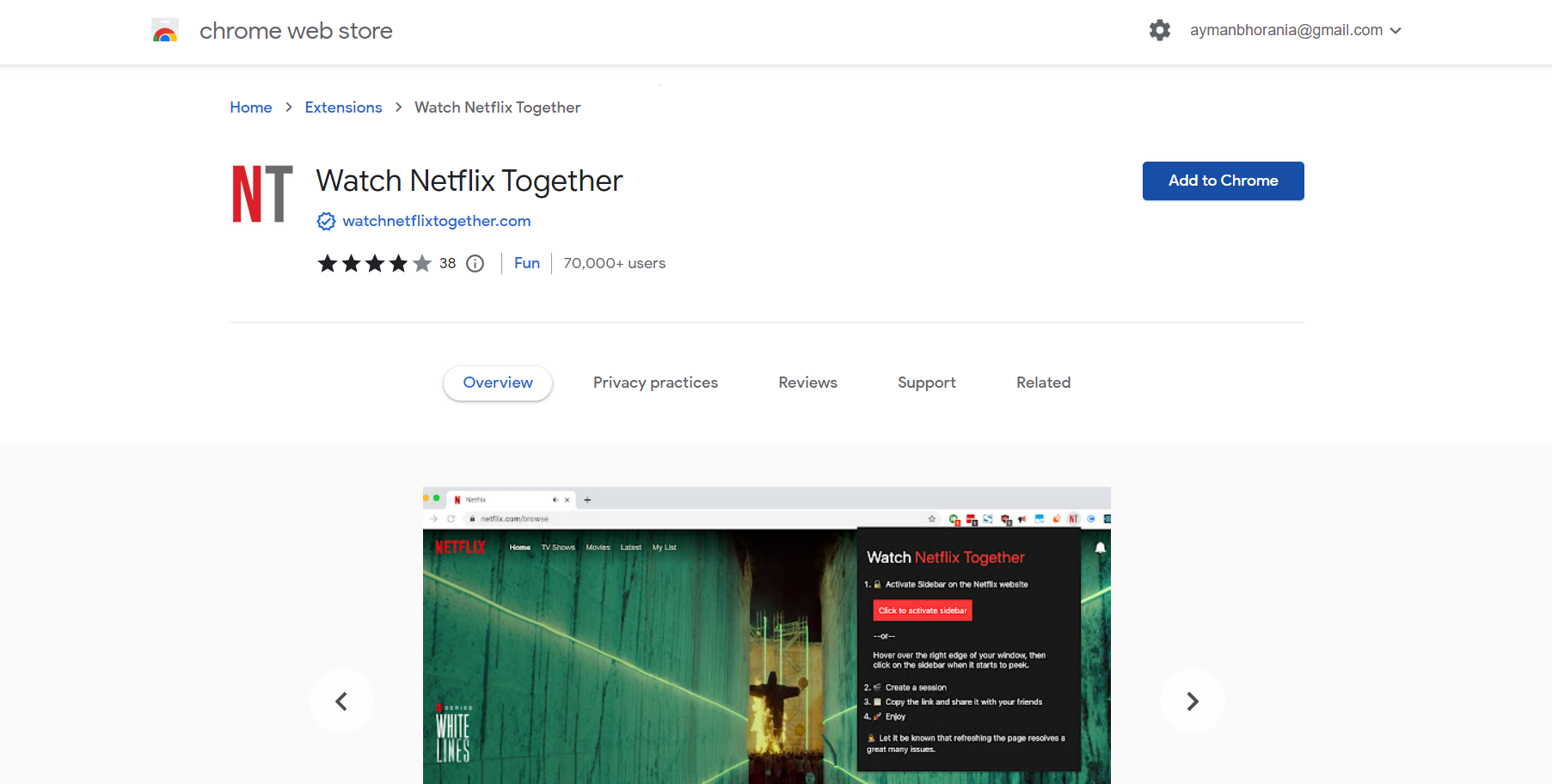
2. After that select ‘add to chrome’ and add the extension.
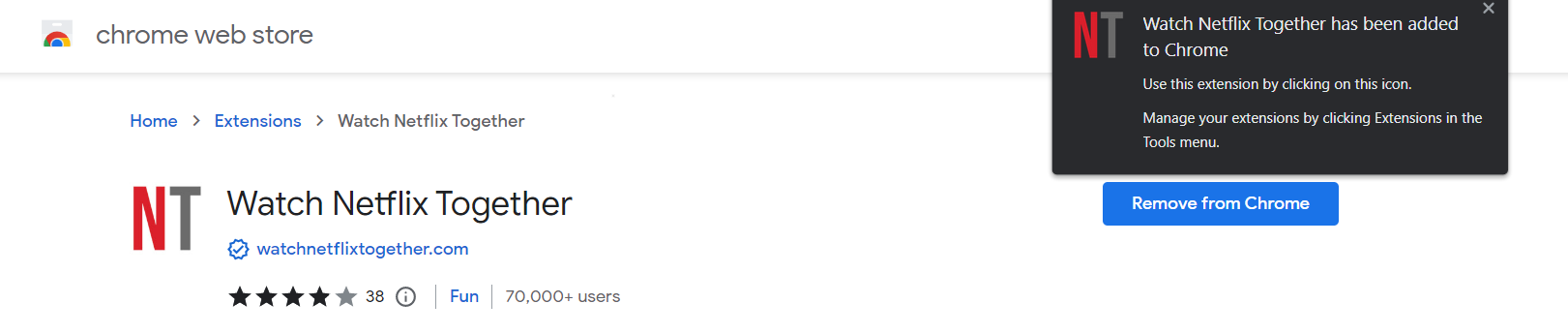
3. Then log in to your Netflix account. All your friends also need to log in to their accounts to watch Netflix together.
4. After logging, click on the Netflix Watch Together Chrome extension. Then select ‘click to activate sidebar’.
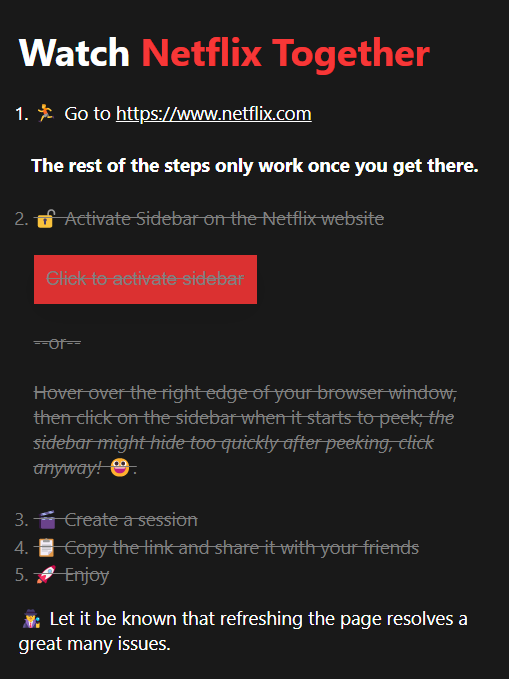
5. You will get an option of ‘create session’. After clicking on it you will get a link to share with your friends.
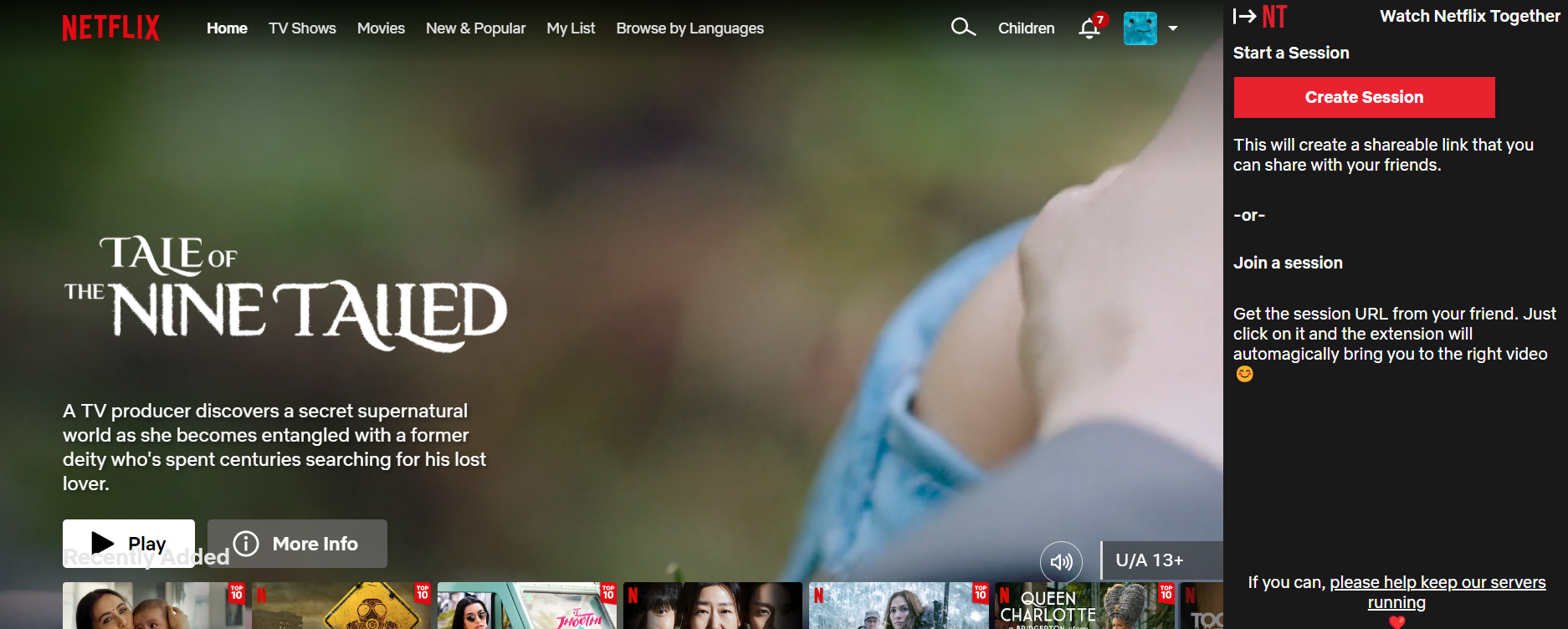
Your friends can join the watch party by clicking on the link and logging into their Netflix account.
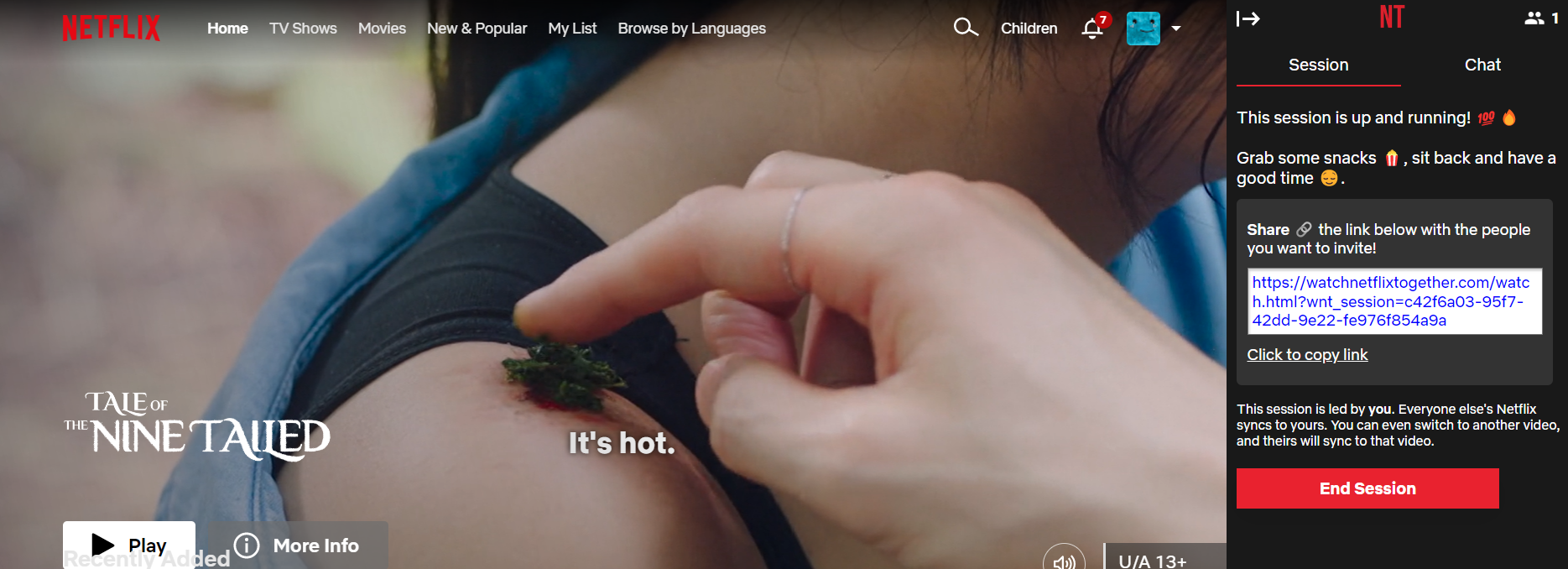
Conclusion
Voila! It was that simple to watch Netflix with your friends from anywhere in the world. This third-party service provides also has new updates that add advanced features.
But don’t worry, we will keep you posted on that. You’re welcome to stay in tune with us for more content like this. Feel free to drop your queries in the comment section below. We will get back to you.
While sipping coffee, you can find Ayman writing about various topics like movie recommendations, gaming, and tech. She has always loved writing and is now following her passion. Ayman is constantly pushing herself to achieve new heights of success and is always ready to take on new challenges and explore new opportunities.