Snapchat is a popular multimedia messaging app that allows users to send and receive photos, videos, and messages that disappear after a short period. In addition to Snaps, Snapchat offers various features such as filters, lenses, stickers, and text overlays that allow users to enhance their photos and videos. Snapchat is known for its unique features that differentiate it from other messaging apps. But have you ever noticed that when you send a chat or a snap it’s written pending? What does pending mean on Snapchat?
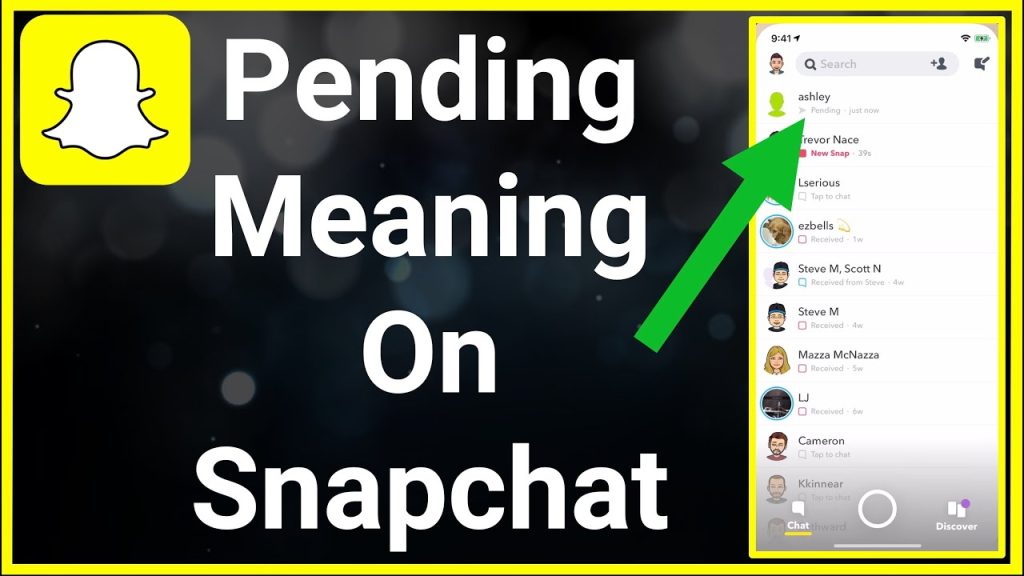
You might have noticed that at times when you message your friend on Snapchat it shows pending. This might also be seen when you send a snap to someone. So many people confuse it with network and connectivity issues. But this is not the only reason.
Application glitches and connectivity issues are certainly one of the reasons for the pending icon, but not the only reason. So let us have a look at ‘what does pending mean on Snapchat’ and can we resolve the same?
What Does Pending Mean on Snapchat?
When you see a “pending” label on Snapchat, it indicates that the message or snap you have sent has not been successfully delivered yet. This status notification can appear in various places within the Snapchat app, such as under a friend’s name in the Chat tab, under a friend’s name on their profile, or within a direct message (DM) or conversation.
The reason behind the “pending” status is that Snapchat has encountered difficulties in sending the message to the intended recipient. It could be due to a poor internet connection, network issues, or other technical issues. However, unlike a standard error message that would simply inform you of the problem, Snapchat’s pending label signifies that the app will continue its attempts to send the message automatically.
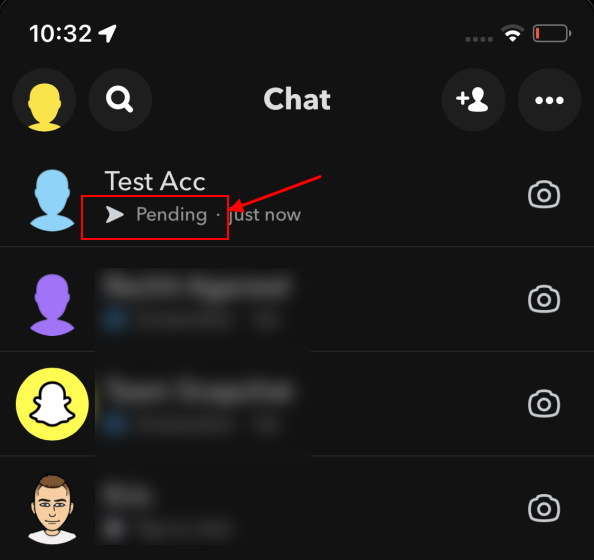
Snapchat will keep trying to send the message in the background until it is either successfully delivered or until you decide to manually cancel the sending process. This means that even if you encounter a pending status, you can trust that Snapchat is actively working to send the message and make sure it reaches its destination.
Plausible Reasons Behind Pending Errors?
A pending error on Snapchat typically occurs when a message or snap fails to send successfully to the intended recipient. There can be several reasons behind this issue, ranging from technical glitches to connectivity problems. Here are some potential causes for a pending error on Snapchat.
1. The Connection is not Stable
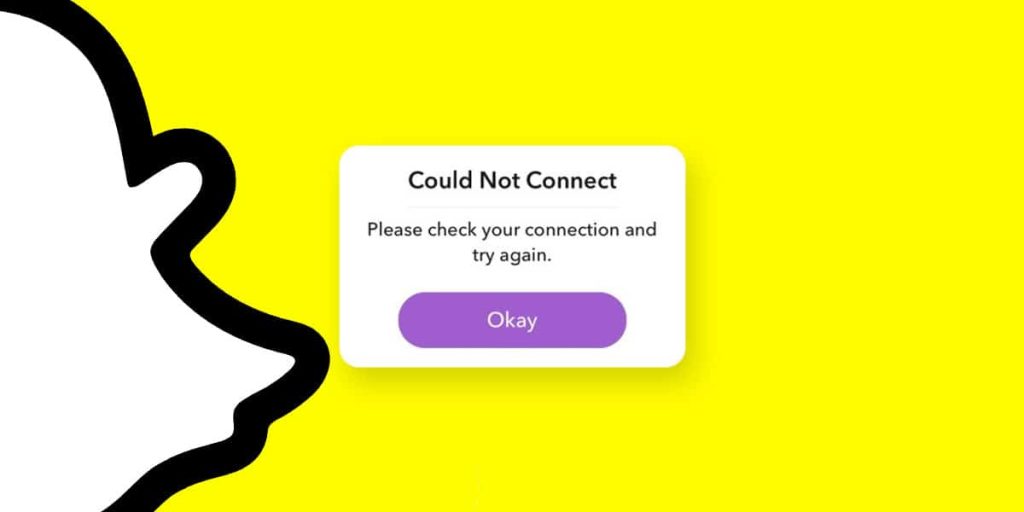
One common reason for a pending error is a poor internet connection. If your device is experiencing network problems or if you’re in an area with weak or unstable network coverage, Snapchat may struggle to send the message, resulting in a pending status. When connected to Wi-Fi, you can try disconnecting and using your mobile data to send the Snap fully instead. Alternatively, you can restart your router. Don’t worry; you don’t have to worry about your snaps getting lost in the mix.
2. Snapchat App Glitches or Serves Issues

Snapchat relies on its servers to facilitate the sending and receiving of messages. If the Snapchat servers are experiencing high traffic or technical difficulties, it can cause delays in message delivery or result in pending errors. Sometimes, pending errors can occur after you update the Snapchat app. Incompatibilities between the updated version and your device’s operating system may lead to issues with message sending and cause the error. You can contact Snapchat Support or restart the device to resolve the glitches.
3. The User Has Blocked You

When we make a new account on a social networking site, we are frequently tempted to add all of our friends and acquaintances. This is especially the case when the app offers interaction with people who are already on our contact list. On the other hand, as time passes, we can conclude that we need to cut back on the number of people on our list.
This is also a possibility with the folks we have listed as friends on our platform. It’s likely that the person you’re trying to reach has also been reducing the number of people on their friend list and has decided to block your account as a result of their efforts.
4. The Recipient Has Deleted their Account
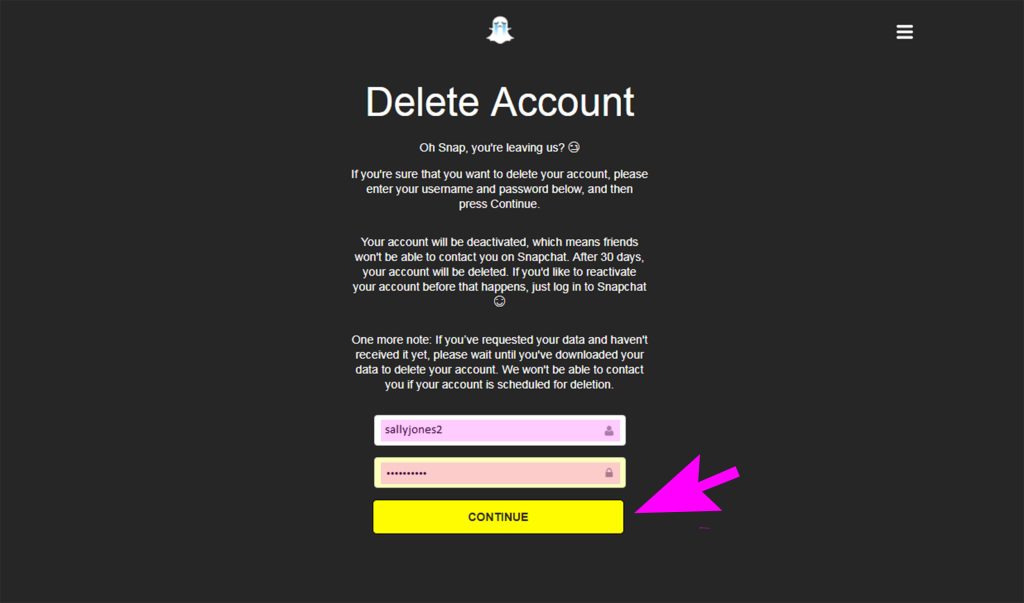
Another possible reason behind the pending status of a snap or chat could be the deleted account of the user. If the recipient has deleted their Snapchat account, any messages you send to them will remain pending and eventually fail to deliver. In such cases, Snapchat usually displays a message indicating that the user cannot receive the message. Many users will eventually conclude that they have had enough of a certain social media app or account and will choose to delete it.
5. Your Account Has been Restricted

In some cases, issues with your Snapchat account can cause pending errors. This could include temporary server-side problems or account-specific glitches that prevent successful message delivery. It is possible that the functioning of your Snapchat app will be restricted if you have harassed other users or broken Snapchat’s policies.
6. App Permissions or Third Party Permissions
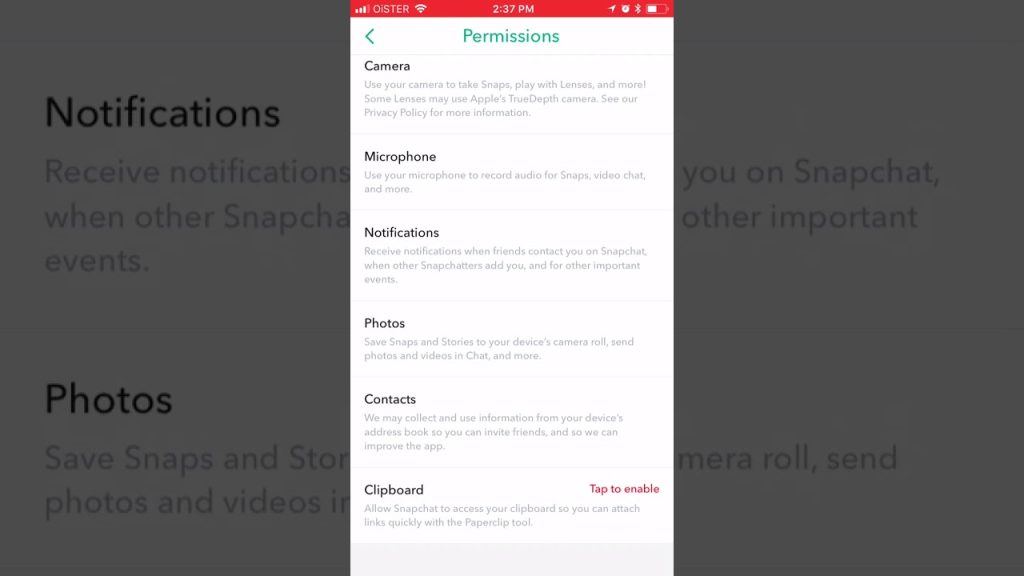
Snapchat requires certain permissions to function properly. If you haven’t granted the necessary permissions to the app, it may encounter problems when trying to send messages or snaps, resulting in a pending error. Using third-party applications or modifications to enhance Snapchat’s functionality can sometimes lead to compatibility issues, causing pending errors or other problems.
How to Fix the Pending Error on Snapchat?
Always remember that the pending issue with Snapchat can also be resolved if the user has not blocked or unfriended you from Snapchat. If the recipient has blocked or even restricted you from sending snaps or chats, it will show as “pending” only. However, if the issue is due to the application glitch or Snapchat being down, it can be resolved in certain ways-
1. Check your internet connection
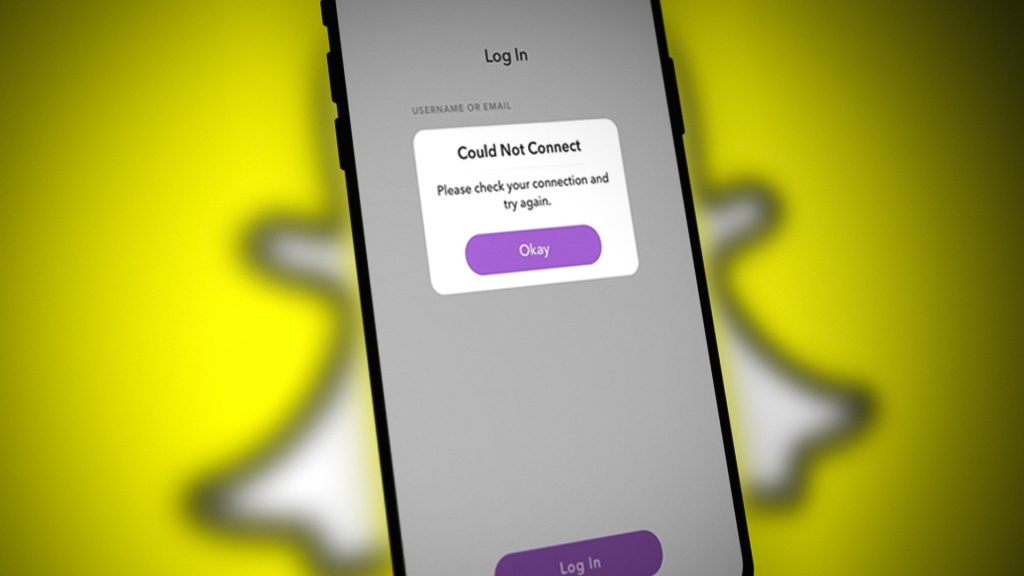
Ensure you have a stable internet connection or try switching between Wi-Fi and cellular data. If you’re on Wi-Fi, try switching to mobile data or vice versa. This can help determine if the issue is specific to your network connection. First, unplug your router from the power source. Next, wait for a few seconds, allowing sufficient time for the router to completely power down.
After a brief pause, reconnect the router by plugging it back into the power source. By following these steps, you can effectively reboot the router, potentially resolving any issues you may be encountering.
2. Restart the app
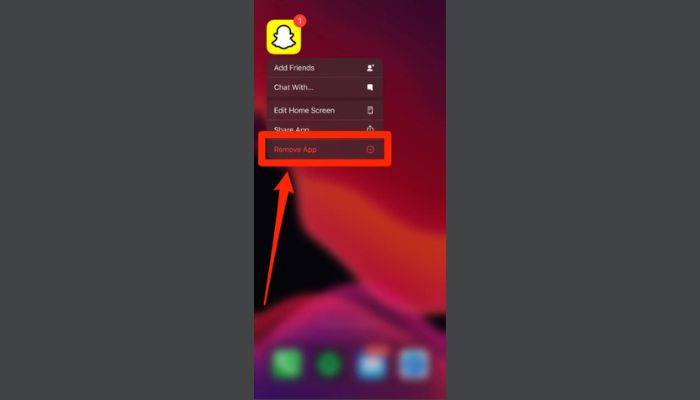
Close the Snapchat app completely and reopen it to see if the pending error resolves itself. Hold your finger on the Snapchat app then an option to remove will be displayed. Click on that option then your app will be uninstalled. After that reinstall your Snapchat app from your Playstore or app store.
3. Update the app
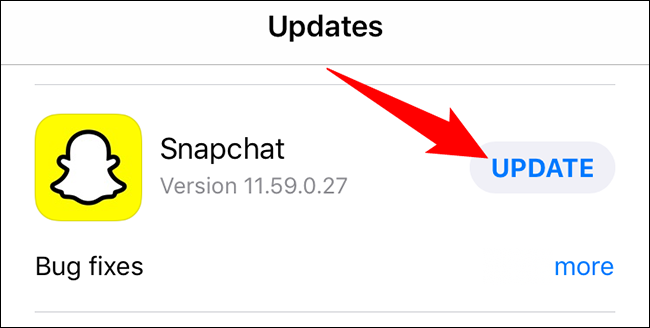
Check if there are any pending updates for the Snapchat app in your device’s app store and install them. To update the Snapchat app on your device, you need to access the app store specific to your device’s operating system. If you’re using an iPhone or iPad, open the App Store, while Android users can open the Google Play Store.
Once you’re in the app store, locate the search bar and type in “Snapchat” to find the app. If an update is available, you’ll see an “Update” button next to the Snapchat listing. Tap on it to start the update process.
4. Check your permissions
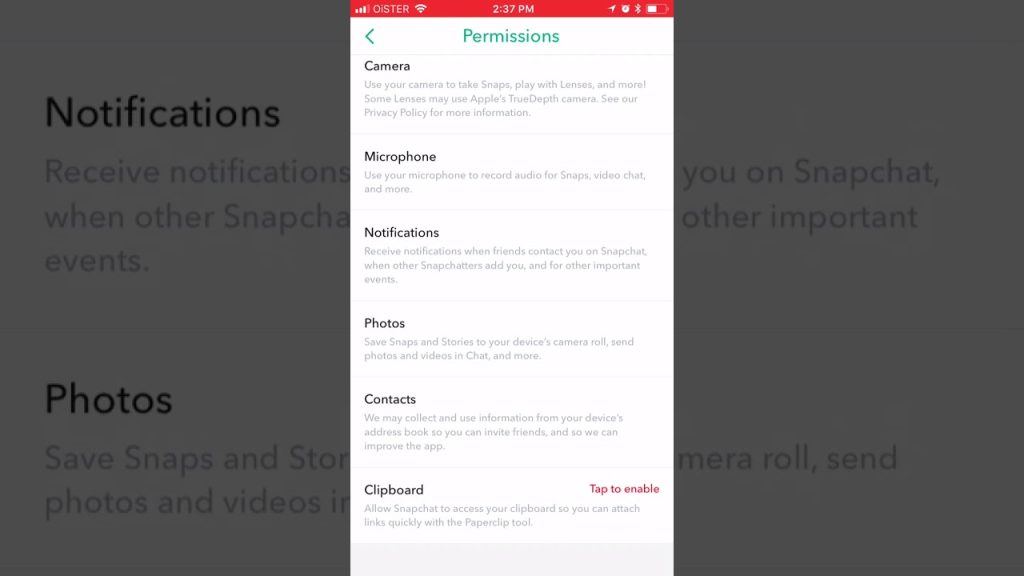
Make sure that Snapchat has the necessary permissions enabled on your device, such as access to the camera, microphone, and storage. Snapchat requires access to your device’s camera and microphone to capture photos and videos, record audio, and enable video calls and messaging features.
5. Contact Snapchat support
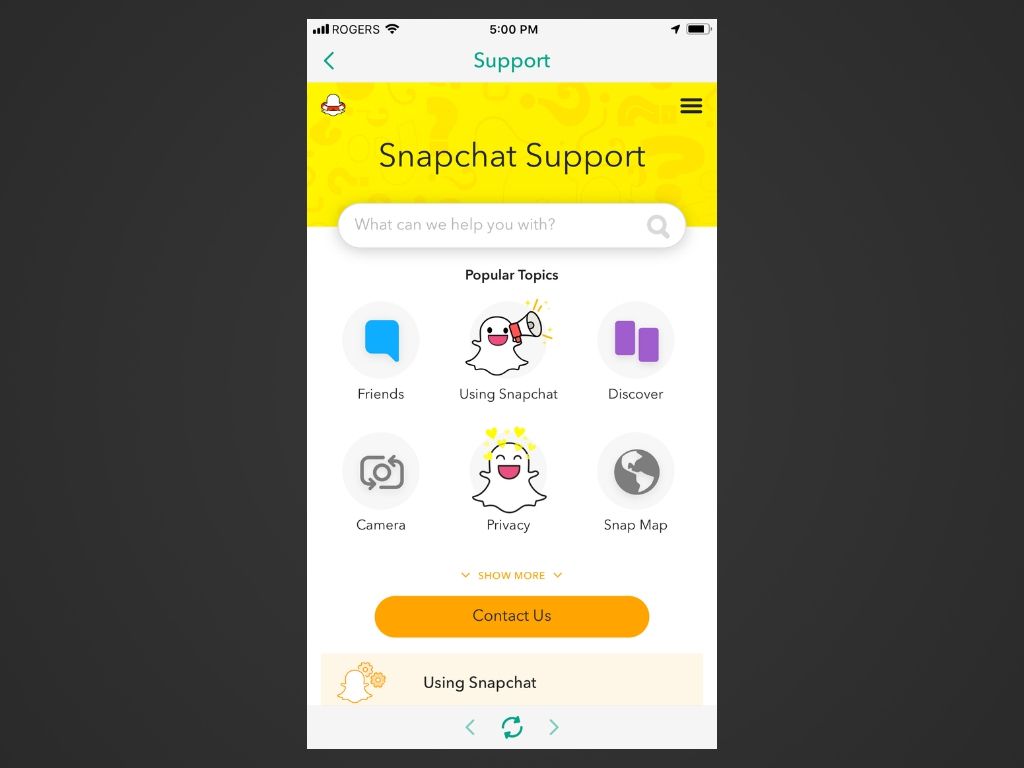
If none of the above steps work, you can reach out to Snapchat support for further assistance. They may be able to provide specific guidance based on your account and device configuration.
FAQs
1. How long does a message stay pending on Snapchat?
The duration for which a message stays pending on Snapchat can vary. It depends on factors such as network connectivity, server load, and the specific issue causing the pending status. In some cases, a message may remain pending indefinitely if the issue is not resolved.
2. Can a pending message on Snapchat be canceled or deleted?
Unfortunately, once a message is pending on Snapchat, there is no option to cancel or delete it. You will have to wait for the message to either be successfully delivered or for it to encounter an error and fail to send.
3. Why does a message continue to show as pending even after a long time?
If a message remains pending for an extended period, it could be due to various reasons. These may include network connectivity issues, server problems, the recipient’s account status (such as being blocked or deleted), or technical glitches within the Snapchat app.
4. Will the recipient be notified if a message is pending on Snapchat?
No, the recipient will not be notified specifically that a message is pending. They will only receive a notification once the message is successfully delivered to their account.
5. What can I do to resolve a pending message issue on Snapchat?
To resolve a pending message issue on Snapchat, you can try the following steps: check your internet connection, restart the app, update the Snapchat app, ensure necessary permissions are granted, and contact Snapchat support if the issue persists.
Conclusion
The pending message on Snapchat indicates that the message has not been successfully delivered to the recipient. This can be caused by various factors, including network connectivity problems, server issues, blocked or deleted accounts, or technical glitches. The duration for which a message remains pending can vary, and unfortunately, there is no option to cancel or delete a pending message.
To resolve the issue, you can try troubleshooting steps such as checking your internet connection, restarting the app, updating the Snapchat app, ensuring necessary permissions, and contacting Snapchat support if the problem persists. It’s important to note that a pending message does not necessarily mean that the recipient has blocked you, as there can be other underlying reasons for the message not being delivered.

Marilyn Rouse is a talented copywriter and blogger, known for her captivating content in the realms of fashion, movies, and shows. With a keen eye for detail and a passion for art and culture, Marilyn brings a unique perspective to her writing. Her blogs not only inform and entertain but also inspire readers to delve deeper into the world of fashion, explore the magic of movies and shows, and appreciate the richness of art and culture.
Marilyn pursued her education at the prestigious University of Arts and Communication, where she earned a Bachelor’s degree in Journalism and Media Studies. It was during her time at university that her love for writing and the creative industries flourished, setting her on the path to becoming a successful copywriter.