We all are aware of how Snapchat Streaks have been an emotional quotient for a lot of Snapchat Users. But have you ever imagined that one day you log into your Snapchat and the streak is no more? The number of days you have spent creating a streak with your friend has also gone in vain and the streak emoji is no longer there. This has been a genuine issue with a lot of Snapchat users. Snapchat Streak Lost has become even more common these days.
Briefly, A Snapchat streak is a feature in the Snapchat app that represents the number of consecutive days two users have been sending each other snaps.

A snap can be a photo or a short video message that is sent and received within the Snapchat app. When two users exchange snaps for consecutive days, their streak continues to grow, and a number indicating the length of the streak is displayed next to the user’s name.
Maintaining a streak requires both users to send a snap to each other within 24 hours. If a snap is not exchanged within this time frame, the streak will end, and the number will disappear. This amount of hard work often vanished through Snapchat’s Streak lost. So let us know what it means. Let us also have a look at the reason behind Snapchat Streak lost and how can you fix it.
Reason Behind Snapchat Streak Lost
There are several reasons why a Snapchat streak may be lost. Here are some common scenarios that can lead to the end of a streak:
- Failure to exchange snaps within 24 hours: Snapchat streaks require both users to send a snap to each other within 24 hours. If one or both users fail to send a snap within that timeframe, the streak will end, and the number will disappear. It’s crucial to maintain regular communication and ensure snaps are exchanged daily to keep the streak alive.
- Connectivity issues or app glitches: Sometimes, technical issues can disrupt the sending or receiving of snaps. Poor internet connection, app crashes, or other glitches may prevent snaps from being delivered on time. In such cases, if the snaps are not exchanged within the 24-hour window, the streak can be lost.
- Deliberate cessation: Either user may intentionally decide to stop sending snaps or intentionally break the streak. This could be due to various reasons, such as a loss of interest, changing priorities, or a misunderstanding between the individuals involved. In such cases, the streak will come to an end.
- The issue with Hardware or Operating System: Apart from the above-mentioned reasons there can also be issues with the hardware or the operating systems. This simply means that even after doing everything and having no active connectivity issues, you still lost your Snapchat Streak. This case also brings up other issues like opened snaps disappearing from the timeline, having a bug in the app, etc.

One has to keep in mind that the issues like failure to exchange snaps and deliberate cessation can not lead to restoration of the streak lost. However, issues like app glitches and issues with hardware and operating systems can be resolved by restoring your streak. So let’s see how can one restore the Snapchat Streak loss.
How to Restore Lost Snapchat Streak?
Restoring a lost Snapchat streak can be challenging, as the streak is typically considered permanently ended once the 24-hour deadline has passed without exchanging snaps. The restoration method can also be slightly different for Mobile phones and Desktop users. However, there are a few steps you can try to restore a lost Snapchat streak:
1. On Mobile Phone
1. Visit the Snapchat App on your phone and log in to your account.
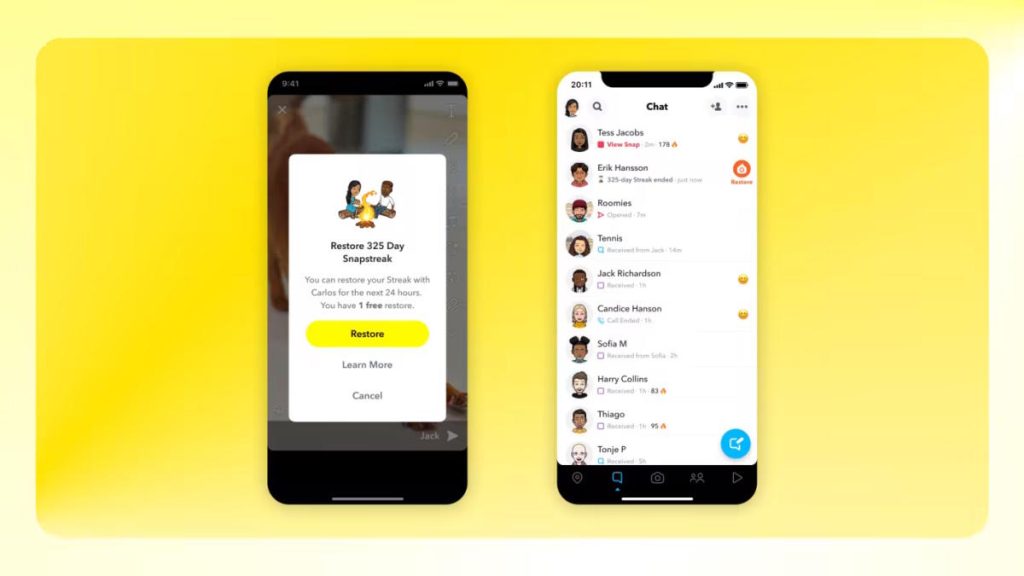
2. On the top left corner click on the account icon.
3. In the upper right corner you will find the setting icon. Click on that.
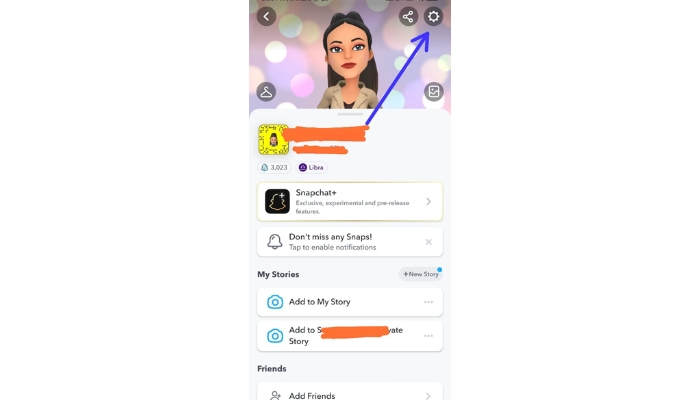
4. Scroll down and click on the “Need Help” option in the settings.
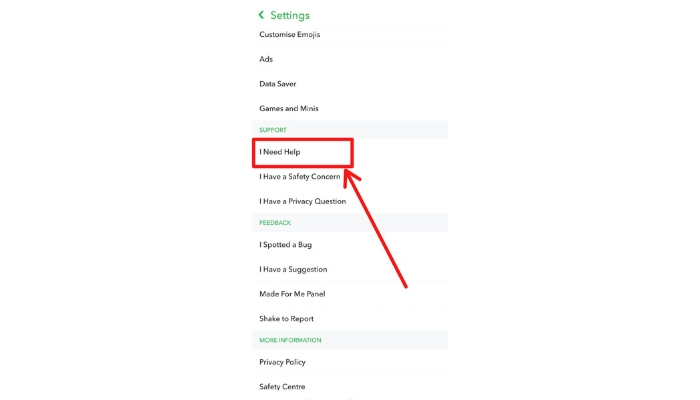
5. Navigate to the relevant support options related to streaks or account issues.
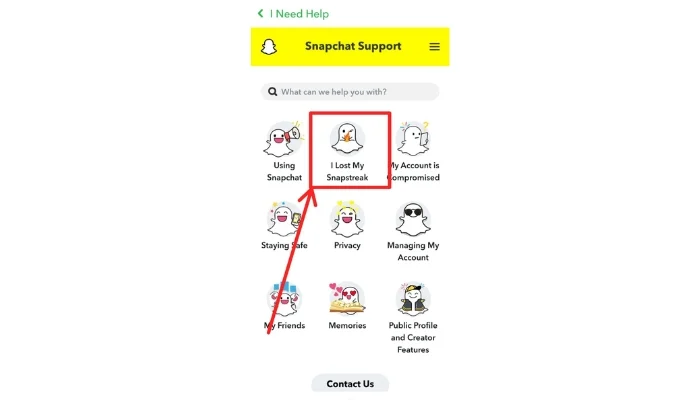
6. Describe the situation and indicate that you have lost a Snapchat streak.
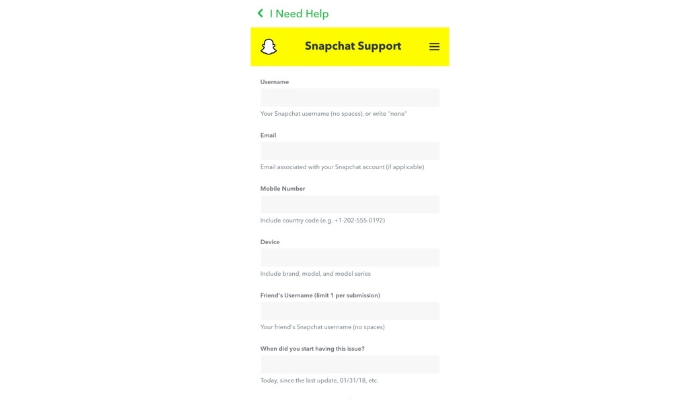
7. Provide any necessary details, such as the usernames of the users involved and the approximate day count of the lost streak.
8. Submit the form or send the message to Snapchat support.
2. On the Web
1. Visit the Snapchat Support page at support.snapchat.com.
2. Look for the contact options or customer support section.

3. Choose the option that best fits your situation, such as “I lost my snap streak.”
4. Scroll down the page and complete the form provided.
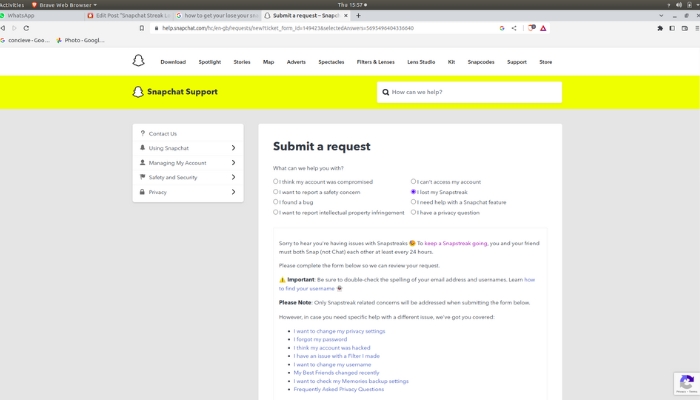
5. Provide relevant information, including the usernames of the affected users and details about the lost streak.
6. Once you have filled out the form, click on the Submit button or a similar option to send your request to Snapchat support.
How to Keep Your Snapchat Streak Going?
To keep a Snapchat streak going, it’s essential to prioritize consistent communication with your friend. The key is to send and receive snaps every day within the 24-hour time frame. Make it a habit to regularly engage with your streak partner by sharing snaps of your daily activities, funny moments, or anything you think they would find interesting.

Set reminders on your device to prompt you to send a snap if needed. Remember, it’s not just about the snaps themselves; it’s about maintaining a connection. Take the opportunity to have conversations, use the messaging feature, and show genuine interest in your friend’s life. Be creative and add personal touches to your snaps by using filters, stickers, or captions. This helps to keep the streak engaging and enjoyable for both parties.
FAQs
1. What happens when you lose a Snapchat streak?
When you lose a Snapchat streak, the number indicating the streak length will disappear from your friend’s name, and the streak will be considered ended. You’ll have to start from zero to build a new streak.
2. Can you recover a Snapchat streak if it was broken by mistake?
Unfortunately, if a Snapchat streak is broken, it is generally considered permanent. There is no official method to recover a lost streak, even if it was broken by mistake. However, you can start a new streak with the same friend and work towards rebuilding it.
3. How can I prevent losing a Snapchat streak in the future?
To prevent losing a Snapchat streak, make sure to communicate with your streak partner regularly and send snaps within the 24-hour time limit. Setting reminders, being consistent, and maintaining open communication can help you avoid unintentional streak losses.
4. Can adding snaps to My Story count towards a streak?
No, adding snaps to your Story or sending snaps to groups does not contribute towards a Snapchat streak. Streaks require direct snap exchanges between two individuals.
Conclusion
If you anticipate a busy day or limited access to Snapchat, communicate this with your streak partner in advance, so they are aware. Clear and open communication is vital to understanding each other’s circumstances and avoiding any misunderstandings.
By prioritizing consistent communication, being creative, and staying connected, you can keep the Snapchat streak alive and enjoy an ongoing connection with your friend. Additionally, one in-app restore is granted to some users as claimed by the Snapchat app. Hence, one can also opt for it to restore your lost streaks.
Hi there! I’m Nousheen, a passionate and creative content writer. I believe in the power of words to inform, engage, and inspire. I strive to bring that magic into every piece I write. I am always eager to delve into new subjects and translate my findings into engaging articles. Above all, I am driven by a genuine love for writing.